Welcome to Arch Network

What is Arch Network?
Arch Network is a computation environment that enhances Bitcoin's capabilities by enabling complex operations on Bitcoin UTXOs through its specialized virtual machine. Unlike Layer 2 solutions, Arch Network provides a native computation layer that works directly with Bitcoin's security model.
Choose Your Path 👋
🚀 Deploy First
Get your first smart contract running on Arch Network as quickly as possible
- Download CLI and deploy a program in 15 minutes
- Use our pre-configured development environment
- Perfect for developers wanting to try Arch Network
🏗️ Run a Validator
Set up and run your own validator node on the Arch Network
- Set up Bitcoin Core and Titan
- Configure and run a validator node
- Perfect for those wanting to participate in network security
Key Features
Bitcoin-Native
Direct integration with Bitcoin through UTXO management
Computation Environment
Execute complex programs within the Arch VM
Program Development
Write programs in Rust to interact with Bitcoin UTXOs
Security
Leverages Bitcoin's proven security guarantees through multi-signature validation
Developer Tools
Complete development environment with CLI tools and explorer
Prerequisites
- Node.js v19+ (installation guide)
- Rust (latest stable)
- Docker for local development
- Basic understanding of Bitcoin UTXOs
Core Architecture
How Arch Works
- Network Layer
- Network Architecture
- Bootnode: Network discovery and peer management
- Leader Node: Transaction coordination
- Validator Nodes: Program execution
- Bitcoin Integration
- UTXO Management
- Transaction tracking
- State anchoring
- Ownership validation
- RPC Integration
- Bitcoin node communication
- Transaction submission
- Network synchronization
- Computation Layer
- Programs
- Transaction Processing
- Message validation
- State updates
- UTXO management
🛠 Reference Documentation
Need Help?
🚀 Quick Start Guide
Welcome to Arch Network! Let's get your first program running in under 15 minutes.
Prerequisites
Before starting, ensure you have all required tools and dependencies installed. See the System Requirements page for detailed installation instructions.
Quick checklist:
- Git (v2.0 or later)
- Rust (v1.70 or later)
- Solana CLI tools (v1.16 or later)
- Arch Network CLI (latest version)
Verify your installation:
# Verify installations
git --version
rustc --version
solana --version
cli --version
⏱️ Time Estimate
- Total time: ~15 minutes
- Active time: ~10 minutes
- Waiting time: ~5 minutes
🚀 Quick Start Project
1. Clone Example Project
# Get the starter example
git clone https://github.com/Arch-Network/arch-examples
cd arch-examples/examples/helloworld
2. Start Local Validator
# Start a local validator
cli validator-start \
--network-mode devnet \
--data-dir ./.arch_data \
--rpc-bind-ip 127.0.0.1 \
--rpc-bind-port 9002 \
--titan-endpoint titan-node.dev.aws.archnetwork.xyz \
--titan-socket-endpoint titan-node.dev.aws.archnetwork.xyz:18443
Building and Deploying Your Program
💡 For a more detailed guide on program development and deployment, see Setting Up a Project.
# Build the program using Solana's BPF compiler
cargo build-sbf
# Deploy to local validator using Arch Network CLI
cli deploy ./target/deploy/helloworldprogram.so
# Note: Save your program ID for later use
export PROGRAM_ID=<DEPLOYED_PROGRAM_ADDRESS>
Testing Your Deployment
💡 For troubleshooting deployment issues, refer to our Troubleshooting Guide.
🎮 Test Your Deployment
💡 For detailed testing strategies and examples, see our Testing Guide.
# Verify program deployment
cli show $PROGRAM_ID
# Get program logs
cli get-logs $PROGRAM_ID
# Get block information
cli get-block <BLOCK_HASH>
Next Steps
Congratulations! You've successfully deployed your first program. Here's what you can explore next:
- Program Development Guide - Learn about program architecture and best practices
- Client Integration - Build client applications that interact with your program
- Advanced Topics - Explore advanced concepts and optimizations
🌐 Ready for Testnet?
When you're ready to deploy to testnet:
# Start validator in testnet mode
cli validator-start \
--network-mode testnet \
--data-dir ./.arch_data \
--rpc-bind-ip 127.0.0.1 \
--rpc-bind-port 9002 \
--titan-endpoint titan-node.test.aws.archnetwork.xyz \
--titan-socket-endpoint titan-node.test.aws.archnetwork.xyz:49332
# Deploy program to testnet
cli deploy ./target/deploy/helloworldprogram.so --network-mode testnet
# Verify deployment
cli show <PROGRAM_ADDRESS> --network-mode testnet
💡 Note: Testnet deployments require additional setup and configuration. See our Testnet Guide for details.
📚 Next Steps
- Modify the Hello World program
- Create a fungible token
- Build a Runes swap application
- Set up a full validator node
🆘 Need Help?
- Join our Discord for real-time support
- Check the Troubleshooting Guide
- Browse the FAQ
🏗️ Running an Arch Network Validator
Select Your Operating System: This guide provides OS-specific instructions. Please note your OS (macOS or Linux) as you'll need to follow the appropriate instructions throughout this guide.
Welcome to the validator setup guide! This comprehensive guide will walk you through setting up a full Arch Network validator node, including all required components. As a validator, you'll be an integral part of the network's security and computation infrastructure.
🎯 What You'll Build
graph TD
A[Bitcoin Core] -->|Blockchain Data| B[Titan]
B -->|Efficient Queries| C[Validator Node]
C -->|Participate in| D[Arch Network]
D -->|Secure| E[Bitcoin Network]
classDef default fill:#f8f9fa,stroke:#dee2e6,stroke-width:2px,rx:10px,ry:10px
classDef bitcoin fill:#ffd700,stroke:#f4c430,stroke-width:2px,rx:10px,ry:10px
classDef titan fill:#4a90e2,stroke:#357abd,stroke-width:2px,rx:10px,ry:10px
classDef validator fill:#2ed573,stroke:#26ae60,stroke-width:2px,rx:10px,ry:10px
classDef arch fill:#ff6b81,stroke:#ff4757,stroke-width:2px,rx:10px,ry:10px
class A,E bitcoin
class B titan
class C validator
class D arch
linkStyle default stroke:#a4b0be,stroke-width:2px
🎯 Component Architecture
graph TD
A[Your dApp] -->|Interacts with| B[Local Validator]
B -->|Queries| C[Titan]
C -->|Reads| D[Bitcoin Core]
D -->|Manages| E[Local Blockchain]
classDef default fill:#f8f9fa,stroke:#dee2e6,stroke-width:2px,rx:10px,ry:10px
classDef dapp fill:#ff6b81,stroke:#ff4757,stroke-width:2px,rx:10px,ry:10px
classDef validator fill:#2ed573,stroke:#26ae60,stroke-width:2px,rx:10px,ry:10px
classDef titan fill:#4a90e2,stroke:#357abd,stroke-width:2px,rx:10px,ry:10px
classDef bitcoin fill:#ffd700,stroke:#f4c430,stroke-width:2px,rx:10px,ry:10px
classDef blockchain fill:#a4b0be,stroke:#747d8c,stroke-width:2px,rx:10px,ry:10px
class A dapp
class B validator
class C titan
class D bitcoin
class E blockchain
linkStyle default stroke:#a4b0be,stroke-width:2px
💡 Understanding Your Role
As a validator, you will:
- Execute smart contracts and validate transactions
- Participate in network consensus
- Help secure the Bitcoin integration
- Earn rewards for your contribution
📋 System Requirements
Before starting, ensure you have:
- 4+ CPU cores
- 16GB+ RAM
- Disk Space Requirements:
- Regtest mode: 100GB+ SSD storage
- Testnet mode: 500GB+ SSD storage (as of 2024, grows over time)
- Mainnet mode: 800GB+ SSD storage (as of 2024, grows over time)
- Stable internet connection (10+ Mbps recommended)
- Linux (Ubuntu 20.04+ or similar) or macOS (12.0+)
Note: This guide uses regtest mode by default, which requires minimal disk space. If you plan to run on testnet or mainnet, ensure you have sufficient storage as blockchain data grows over time. The actual space needed may be larger than listed above depending on various factors like pruning settings and index options.
🗺️ Setup Overview
-
Bitcoin Core Setup (30-45 minutes)
- Install dependencies
- Build from source
- Configure for your network
-
Titan Setup (15-20 minutes)
- Build Titan from source
- Configure for your network
-
Validator Setup (10-15 minutes)
- Install Arch Network CLI
- Configure validator node
- Join the network
Total estimated time: 1-1.5 hours
📱 Terminal Multiplexer Setup
We'll use tmux to manage multiple processes (Bitcoin Core, Titan, and the validator) in separate panes. This allows you to monitor all components simultaneously.
macOS Instructions:
# Install tmux
brew install tmux
Linux Instructions:
# Install tmux
sudo apt-get update && sudo apt-get install -y tmux
Using tmux
Basic tmux commands (press Ctrl+b first, then the command):
"- split pane horizontally (creates a new pane below)%- split pane vertically (creates a new pane to the right)↑or↓- navigate between panes using arrow keysd- detach from sessionx- kill current pane
To start a new session:
# Create and attach to a new tmux session
TERM=xterm-256color tmux new -s arch-validator
To reattach to an existing session:
# List sessions
tmux ls
# Reattach to the session
tmux attach -t arch-validator
🎯 Step-by-Step Component Launch
-
Start Bitcoin Core (in first pane):
bitcoind -regtest -daemon tail -f ~/.bitcoin/regtest/debug.log # For Linux # OR tail -f ~/Library/Application\ Support/Bitcoin/regtest/debug.log # For macOS -
Create and launch Titan (in second pane):
- Press
Ctrl+b, then"to create a new pane below - You'll automatically be switched to the new pane
cd ~/Titan cargo run --bin titan -- \ --bitcoin-rpc-url http://127.0.0.1:18443 \ --bitcoin-rpc-username bitcoin \ --bitcoin-rpc-password bitcoinpass \ --chain regtest \ --index-addresses \ --index-bitcoin-transactions \ --enable-tcp-subscriptions \ --data-dir ./data \ --main-loop-interval 0 - Press
-
Launch Validator (in third pane):
- Press
Ctrl+b, then↑to go back to the top pane - Press
Ctrl+b, then"to create a new pane between Bitcoin Core and Titan
cd ~/arch-validator ./local_validator-darwin-amd64 \ # For macOS # OR ./local_validator-linux-amd64 \ # For Linux --rpc-bind-ip 127.0.0.1 \ --rpc-bind-port 9002 \ --titan-endpoint http://127.0.0.1:3030 - Press
Navigation Tips:
- Use
Ctrl+bthen arrow keys to move between panes at any time- The active pane has a highlighted border
- If you get lost,
Ctrl+bthen arrow keys will help you navigate back to where you need to be
1. 🏗️ Bitcoin Core Setup
1.1 Installing Dependencies
macOS Instructions:
# Install required dependencies via Homebrew
brew install automake boost ccache git libevent libnatpmp libtool \
llvm miniupnpc pkg-config python qrencode qt@5 sqlite zeromq
Linux (Ubuntu/Debian) Instructions:
# Install required dependencies
sudo apt-get update && sudo apt-get install -y \
automake autotools-dev bsdmainutils build-essential ccache \
clang gcc git libboost-dev libboost-filesystem-dev \
libboost-system-dev libboost-test-dev libevent-dev \
libminiupnpc-dev libnatpmp-dev libsqlite3-dev libtool \
libzmq3-dev pkg-config python3 qtbase5-dev qttools5-dev \
qttools5-dev-tools qtwayland5 systemtap-sdt-dev
1.2 🏭 Building Bitcoin Core
# Clone Bitcoin Core
git clone https://github.com/bitcoin/bitcoin.git
cd bitcoin
# Switch to latest stable version
git checkout v28.0
# Prepare the build system
./autogen.sh
# Configure the build
./configure
# Build Bitcoin Core (this might take 30-45 minutes)
make -j$(nproc) # Uses all available CPU cores
# Install the binaries
sudo make install
1.3 ⚙️ Bitcoin Core Configuration
Create your configuration directory:
macOS:
mkdir -p ~/Library/'Application Support'/Bitcoin
CONFIG_DIR=~/Library/'Application Support'/Bitcoin
Linux:
mkdir -p ~/.bitcoin
CONFIG_DIR=~/.bitcoin
Create and edit your configuration file:
cat > "$CONFIG_DIR/bitcoin.conf" << 'EOF'
# 🌐 Network Settings
server=1
regtest=1
txindex=1
prune=0
# 🔒 Security (Change these values in production!)
rpcuser=bitcoin
rpcpassword=bitcoinpass
# 🔧 Performance
dbcache=150
maxmempool=100
# 🚀 Development Settings
fallbackfee=0.001
maxtxfee=0.002
[regtest]
rpcbind=0.0.0.0
rpcport=18443
wallet=testwallet
EOF
2. 🚀 Titan Setup
2.1 Installing Rust and Dependencies
macOS Instructions:
# Install Rust if you haven't already
curl --proto '=https' --tlsv1.2 -sSf https://sh.rustup.rs | sh
# Install additional dependencies
brew install pkg-config openssl
Linux (Ubuntu/Debian) Instructions:
# Install Rust if you haven't already
curl --proto '=https' --tlsv1.2 -sSf https://sh.rustup.rs | sh
sudo apt install cargo
rustup install nightly # For Titan
rustup default nightly
# Install additional dependencies
sudo apt-get update && sudo apt-get install -y \
pkg-config libssl-dev build-essential
2.2 Building Titan
# Clone Titan repository
cd ~
git clone https://github.com/saturnbtc/Titan.git
cd Titan
# Build Titan (this might take 10-15 minutes)
cargo build --release -Znext-lockfile-bump
2.3 🚀 Launch Titan
Create a new tmux pane (Ctrl+b, then "):
# Start Titan
cd ~/Titan
cargo run --bin titan -- \
--bitcoin-rpc-url http://127.0.0.1:18443 \
--bitcoin-rpc-username bitcoin \
--bitcoin-rpc-password bitcoinpass \
--chain regtest \
--index-addresses \
--index-bitcoin-transactions \
--enable-tcp-subscriptions \
--data-dir ./data \
--main-loop-interval 0
Note: Make sure Bitcoin Core is running before starting Titan. The RPC username and password should match what you set in your
bitcoin.conffile.
3. 🎯 Validator Setup
Note: The validator binary is currently only available for Linux (x86_64/amd64) systems. ARM architectures (including Apple Silicon Macs) are not supported at this time.
3.1 Download the Validator Binary
Linux (x86_64/amd64) Instructions:
# Create a directory for the validator
mkdir -p ~/arch-validator && cd ~/arch-validator
# Download the latest validator binary
curl -LO "https://github.com/Arch-Network/arch-node/releases/latest/download/local_validator-linux-amd64"
# Make it executable and rename it for convenience
chmod +x local_validator-linux-amd64
mv local_validator-linux-amd64 local_validator
3.2 🚀 Launch the Validator
Create a new tmux pane (Ctrl+b, then "):
# Start the validator
cd ~/arch-validator
./local_validator \
--rpc-bind-ip 127.0.0.1 \
--rpc-bind-port 9002 \
--titan-endpoint http://127.0.0.1:3030
Your tmux session should now have three panes:
- Top: Bitcoin Core logs
- Middle: Titan process
- Bottom: Validator process
To detach from the session while keeping everything running, press Ctrl+b, then d. You can reattach later using tmux attach -t arch-validator.
🎉 Congratulations!
You now have a complete Arch Network validator node running! Your setup includes:
- Bitcoin Core in regtest mode
- Titan indexer for efficient Bitcoin data access
- Arch Network validator node
To verify everything is working:
- Bitcoin Core should be accessible at
http://127.0.0.1:18443 - Titan should be accessible at
http://127.0.0.1:3030 - Your validator should be accessible at
http://127.0.0.1:9002
🔍 Troubleshooting
If you encounter any issues:
- Ensure all components are running in the correct order:
- Bitcoin Core first
- Titan second
- Validator last
- Check the logs of each component for any error messages
- Verify your configuration settings match across all components
- Ensure all required ports are available and not blocked by a firewall
For additional help, join our Discord community or visit our GitHub repository.
System Requirements
Welcome to the Arch Network development guide. This page contains all the requirements and setup instructions needed to start developing with Arch Network.
System Requirements
Hardware Requirements
| Component | Minimum | Recommended |
|---|---|---|
| CPU | 4+ cores | 8+ cores |
| RAM | 16GB | 32GB |
| Storage | 100GB SSD | 500GB+ SSD |
| Network | 100Mbps | 1Gbps+ |
Software Requirements
| Requirement | Minimum Version | Description |
|---|---|---|
| Operating System | Ubuntu 20.04+ / macOS 12.0+ | Latest LTS recommended |
| Git | Latest | Version control |
| Rust | Latest stable | Core development language |
| Solana CLI | v1.18.18 | Program compilation tools |
| Arch Network CLI | Latest | Development toolkit |
Installation Guide
1. Install Rust
# Install Rust using rustup
curl --proto '=https' --tlsv1.2 -sSf https://sh.rustup.rs | sh
source $HOME/.cargo/env # Add Rust to your current shell session
# Verify installation
rustc --version
cargo --version
2. Install Build Tools
macOS
xcode-select --install # Install Command Line Tools
Linux (Debian/Ubuntu)
sudo apt-get update
sudo apt-get install -y build-essential gcc-multilib jq
3. Install Solana CLI
sh -c "$(curl -sSfL https://release.solana.com/v1.18.18/install)"
# Verify installation
solana --version
4. Install Arch Network CLI
macOS - Apple Silicon
curl -L -o cli https://github.com/Arch-Network/arch-node/releases/latest/download/cli-aarch64-apple-darwin
chmod +x cli
sudo mv cli /usr/local/bin/
macOS - Intel
curl -L -o cli https://github.com/Arch-Network/arch-node/releases/latest/download/cli-x86_64-apple-darwin
chmod +x cli
sudo mv cli /usr/local/bin/
Linux - x86_64
curl -L -o cli https://github.com/Arch-Network/arch-node/releases/latest/download/cli-x86_64-unknown-linux-gnu
chmod +x cli
sudo mv cli /usr/local/bin/
Linux - ARM64
curl -L -o cli https://github.com/Arch-Network/arch-node/releases/latest/download/cli-aarch64-unknown-linux-gnu
chmod +x cli
sudo mv cli /usr/local/bin/
Verify installation:
cli --version
Troubleshooting
Solana Installation Issues
If you installed Rust through Homebrew and encounter cargo-build-sbf issues:
- Remove existing Rust installation:
rustup self uninstall
- Perform clean Rust installation:
curl --proto '=https' --tlsv1.2 -sSf https://sh.rustup.rs | sh
- Reinstall Solana:
sh -c "$(curl -sSfL https://release.solana.com/v1.18.18/install)"
Need Help?
- Check our Troubleshooting Guide
- Join our Discord dev-chat
- Review the Arch Network CLI documentation
How to configure the local validator with Bitcoin Testnet4
This guide is intended for those wishing to view logs from their programs while benefitting from being connected to Bitcoin testnet4 and therefore gaining access to ordinals/runes helper tools.
Table of Contents:
Config
First, you'll need to configure the network settings for connecting to Bitcoin testnet4. The CLI accepts these parameters directly when starting the validator.
Note: We have redacted our Bitcoin node password to prevent abuse; contact us if you need this, otherwise provide your own node credentials and use the below as a reference.
When starting the validator, you can include the following parameters:
cli validator-start \
--network-mode testnet \
--data-dir ./.arch_data \
--rpc-bind-ip 127.0.0.1 \
--rpc-bind-port 9002 \
--titan-endpoint titan-node.test.aws.archnetwork.xyz \
--titan-socket-endpoint titan-node.test.aws.archnetwork.xyz:49332
Optional parameters:
--data-dir- Directory for storing validator data (default: ./.arch_data)--rpc-bind-ip- IP Address for the RPC handler (default: 127.0.0.1)--rpc-bind-port- Port for the RPC handler (default: 9002)--titan-endpoint- HTTP endpoint for the Titan node--titan-socket-endpoint- WebSocket endpoint for the Titan node
Local validator
Note: You can start a local validator using the Arch Network CLI tool.
Additionally, you can download pre-built binaries from the arch-node releases page.
Be sure to download the local validator binary, not the regular validator.
Run the local validator
Use the CLI command to run the local validator. You'll need to have Docker installed and running.
cli validator-start --network-mode testnet
The validator logs can be viewed easily within the Docker desktop dashboard.
Note: You can also run the standalone local validator binary where the logs will be streamed to
stdoutunless otherwise redirected.
Steps for running standalone validator binary:
-
Download the appropriate binary as well as the
system_program.sofile from arch-node releases page. -
Store the
system_program.sofile within a new directory called/ebpf.Your directory structure should resemble the following:
tmp/ ├─ ebpf/ │ ├─ system_program.so ├─ local_validator -
Run the binary and pass the relevant flags dependening on your target network.
RUST_LOG=info \ ./local_validator \ --network-mode testnet \ --rpc-bind-ip 127.0.0.1 \ --rpc-bind-port 9002 \ --titan-endpoint titan-node.test.aws.archnetwork.xyz \ --titan-socket-endpoint titan-node.test.aws.archnetwork.xyz:49332
Help commands
This section includes some helpful material when needing to restart the node state or better ensure our infrastructure is operational before proceeding.
Arch node
The below commands can be used to assist with running the Local validator.
Start fresh
By removing the /.arch_data directory, we can wipe the state and effective start the node again from genesis (block: 0).
rm -rf .arch_data && RUST_LOG=info \
./local_validator \
--network-mode testnet \
--rpc-bind-ip 127.0.0.1 \
--rpc-bind-port 9002 \
--titan-endpoint titan-node.test.aws.archnetwork.xyz \
--titan-socket-endpoint titan-node.test.aws.archnetwork.xyz:49332
Pulse check
This cURL command will allow us to ensure that our Local validator is up and running correctly. We can use this to effective get a pulse check on the node which is helpful for debugging.
curl -vL POST -H 'Content-Type: application/json' -d '
{
"jsonrpc":"2.0",
"id":1,
"method":"is_node_ready",
"params":[]
}' \
http://localhost:9002/
Log assistance
Ordinarily, the arch-node logs will flood your terminal screen (or the Docker logs). This is less than idea when needing to review them carefully, so you can also direct the stdout to a file for later reading.
Here's an example of how to do this:
rm -rf .arch_data && RUST_LOG=info \
./local_validator \
--network-mode testnet \
--rpc-bind-ip 127.0.0.1 \
--rpc-bind-port 9002 \
--titan-endpoint titan-node.test.aws.archnetwork.xyz \
--titan-socket-endpoint titan-node.test.aws.archnetwork.xyz:49332 \
> node-logs.txt
Then you can tail the output and view the logs as they stream in.
tail -f node-logs.txt
Deploy + interact
Now that everything is setup correctly, we can now deploy our program and begin interacting with it. The deploy step will prove everything works correctly.
cli deploy --network-mode testnet
And if you are running the local validator binary directly from the command-line, set the --rpc-url flag to specify your validator endpoint:
cli deploy --network-mode testnet --rpc-url http://localhost:9002
We hope this guide has been helpful, but as always, feel free to ask question within our Discord dev-chat or submit issues within out public-issues repo.
Validator Staking Guide
This guide will walk you through the process of staking ARCH tokens to become a validator on the Arch Network. As a validator, you'll be an integral part of the network's security and computation infrastructure.
Prerequisites
🖥️ System Requirements
| Component | Minimum | Recommended |
|---|---|---|
| CPU | 4+ cores | 8+ cores |
| RAM | 16GB | 32GB |
| Storage | 100GB SSD | 500GB+ SSD |
| Network | 100Mbps | 1Gbps+ |
| OS | Ubuntu 20.04+ / macOS 12.0+ | Latest LTS |
🔑 ARCH Tokens
Contact the Arch Network team for current staking requirements, including:
- Minimum stake amounts
- Lockup periods
- Commission rates
Validator Responsibilities
🔄 Transaction Processing
- Execute programs in Arch VM
- Validate transaction signatures
- Process Bitcoin-related transactions
- Maintain transaction history
🤝 Consensus Participation
- Participate in ROAST protocol
- Contribute to threshold signing
- Coordinate transaction finality
- Verify state transitions
📊 State Management
- Track UTXO states
- Validate Bitcoin operations
- Maintain state consistency
- Verify network state
Setup & Configuration
1. Install Arch Network CLI
macOS - Apple Silicon
curl -L -o cli https://github.com/Arch-Network/arch-node/releases/latest/download/cli-aarch64-apple-darwin
chmod +x cli
sudo mv cli /usr/local/bin/
macOS - Intel
curl -L -o cli https://github.com/Arch-Network/arch-node/releases/latest/download/cli-x86_64-apple-darwin
chmod +x cli
sudo mv cli /usr/local/bin/
Linux - x86_64
curl -L -o cli https://github.com/Arch-Network/arch-node/releases/latest/download/cli-x86_64-unknown-linux-gnu
chmod +x cli
sudo mv cli /usr/local/bin/
Linux - ARM64
curl -L -o cli https://github.com/Arch-Network/arch-node/releases/latest/download/cli-aarch64-unknown-linux-gnu
chmod +x cli
sudo mv cli /usr/local/bin/
Verify installation:
cli --version
2. Configure Bitcoin Node Access
📡 Remote Node (Recommended)
Regtest/Development:
--bitcoin-rpc-endpoint bitcoin-node.dev.aws.archnetwork.xyz \
--bitcoin-rpc-port 18443 \
--bitcoin-rpc-username bitcoin \
--bitcoin-rpc-password your_password \
--bitcoin-rpc-wallet testwallet
Testnet:
--bitcoin-rpc-endpoint bitcoin-node.test.aws.archnetwork.xyz \
--bitcoin-rpc-port 49332 \
--bitcoin-rpc-username bitcoin \
--bitcoin-rpc-password your_password \
--bitcoin-rpc-wallet testwallet
🖥️ Local Node
For advanced users who want full control. See our Bitcoin Node Setup Guide.
Local Regtest Configuration:
--bitcoin-rpc-endpoint 127.0.0.1 \
--bitcoin-rpc-port 18443 \
--bitcoin-rpc-username your_username \
--bitcoin-rpc-password your_password \
--bitcoin-rpc-wallet regtest
Local Testnet Configuration:
--bitcoin-rpc-endpoint 127.0.0.1 \
--bitcoin-rpc-port 18332 \
--bitcoin-rpc-username your_username \
--bitcoin-rpc-password your_password \
--bitcoin-rpc-wallet testnet
Local Mainnet Configuration:
--bitcoin-rpc-endpoint 127.0.0.1 \
--bitcoin-rpc-port 8332 \
--bitcoin-rpc-username your_username \
--bitcoin-rpc-password your_password \
--bitcoin-rpc-wallet mainnet
3. Start Your Validator
cli validator start \
--network-mode mainnet \
--titan-rpc-endpoint your_endpoint \
--titan-rpc-port your_port \
--titan-rpc-username your_username \
--titan-rpc-password your_password \
--titan-rpc-wallet your_wallet
Monitoring & Maintenance
📊 Health Checks
# Node status
cli validator status
# Performance metrics
cli validator metrics
🔄 Sync Management
# Check sync status
cli validator sync-status
# Force resync if needed
cli validator resync
Understanding Staking in Arch Network
🔐 What is Staking?
Staking in Arch Network is fundamentally different from traditional Proof of Stake systems. Instead of using staking for consensus, Arch Network uses staked validators to participate in the ROAST protocol for secure Bitcoin transaction signing.
flowchart TB
subgraph Staking["Staking Process"]
direction TB
V[Validator Node] -->|1. Stakes ARCH| N[Network]
N -->|2. Assigns Share| DKG[Distributed Key]
DKG -->|3. Participates in| ROAST[ROAST Protocol]
end
subgraph Validation["Transaction Validation"]
direction TB
TX[Transaction] -->|1. Submitted| L[Leader]
L -->|2. Distributes| VS[Validator Set]
VS -->|3. Execute & Sign| R[Results]
R -->|4. Aggregate| BTC[Bitcoin Network]
end
style Staking fill:#f3e5f5,stroke:#4a148c
style Validation fill:#e8f5e9,stroke:#1b5e20
🤔 Solana vs. Arch Network: Validator Comparison
| Feature | Solana | Arch Network |
|---|---|---|
| Consensus Role | Validators vote on blocks and produce blocks when selected as leader | Validators execute transactions and sign Bitcoin transactions using threshold signatures |
| Economic Model | Block rewards + transaction fees | Transaction fees + commission from Bitcoin operations |
| Selection Mechanism | Stake-weighted leader selection | Stake-weighted participation in threshold signing committee |
| Performance Metrics | Vote signing speed, block production, uptime | Transaction execution correctness, signing participation, uptime |
| Slashing Conditions | Double signing, unavailability | Malicious signing, transaction manipulation attempts |
| Hardware Requirements | High-end CPU, 128GB+ RAM, 2TB+ NVMe | 4+ CPU cores, 16GB+ RAM, 100GB+ SSD |
🚀 From Solana to Arch: Operational Transition Guide
If you're an experienced Solana validator operator, here's what you need to know about running an Arch Network validator:
⚙️ Technical Setup
- Lower Hardware Requirements: Arch Network requires less powerful hardware than Solana
- Bitcoin RPC Access: Validators need Bitcoin node access (remote or local)
- Key Management: Different key structure focusing on distributed key generation
- Monitoring: Focus on signing participation rather than block production
💰 Economic Considerations
- Staking Return Model: Fee-based with transaction execution rewards
- Reward Distribution: Based on stake proportion and signing participation
- Commission Structure: Set during validator configuration
- Lockup Periods: Network-defined based on security requirements
🔄 Operational Differences
- Signing vs. Voting: Focus on correct transaction execution and signing
- Performance Metrics: Measured by signing participation and availability
- Updates: Less frequent than Solana's rapid release cycle
- Network Bandwidth: Lower requirements due to different architecture
🛣️ Onboarding Process
- Registration: Complete validator registration through the network portal
- Stake Deposit: Transfer ARCH tokens to the validator staking contract
- Configuration: Set up your validator with proper Bitcoin node access
- Key Generation: Participate in distributed key generation ceremony
- Activation: Begin participation after stake activation period
📊 Staking Economics
Validator Requirements
- Minimum Stake: Contact Arch Network team for current requirements
- Lockup Period: Network-defined based on security requirements
- Uptime Requirement: High availability expected for signing participation
- Performance Bonding: Stake acts as bond for correct behavior
Reward Structure
- Base Rewards: From transaction fees distributed proportionally to stake
- Signing Rewards: Additional rewards for participating in threshold signing
- Commission: Set percentage of rewards retained by validator
- Distribution Frequency: Continuous as transactions are processed
🔄 ROAST Protocol Integration
The ROAST (Robust Asynchronous Schnorr Threshold) protocol enables validators to collectively sign Bitcoin transactions:
sequenceDiagram
participant C as Client
participant L as Leader
participant V as Validators
participant B as Bitcoin Network
C->>L: 1. Submit Transaction
L->>V: 2. Distribute to Validators
V->>V: 3. Execute in Arch VM
V->>L: 4. Sign Results
L->>B: 5. Submit to Bitcoin
🛡️ Security Model
flowchart LR
subgraph Security["Security Layers"]
direction TB
UTXO[UTXO Validation] -->|Verifies| Own[Ownership]
Own -->|Ensures| State[State Consistency]
State -->|Commits to| BTC[Bitcoin]
end
subgraph Threshold["Threshold Signing"]
direction TB
Val[Validators] -->|t-of-n| Sign[Signature]
Sign -->|ROAST| Agg[Aggregation]
Agg -->|Submit| Final[Final Transaction]
end
style Security fill:#e1f5fe,stroke:#01579b
style Threshold fill:#fff3e0,stroke:#e65100
Key Features
- Distributed key generation for secure signing
- Threshold signature scheme (t-of-n) for fault tolerance
- Bitcoin-based finality guarantees
- Automatic malicious node detection
Understanding Arch Programs
This guide analyzes a simple Hello World program to introduce the core concepts of Arch program development. We'll break down each component of the program to understand how Arch programs work.
Program Overview
The Hello World program is a simple smart contract that stores a greeting message for a given name. While simple, it demonstrates the key concepts of Arch program development including:
- Program structure and entrypoints
- Account management
- State updates
- Bitcoin transaction handling
- Fee management
Let's break down each part of the program.
1. Program Dependencies
use arch_program::{
account::AccountInfo,
bitcoin::{self, absolute::LockTime, transaction::Version, Transaction},
entrypoint,
helper::add_state_transition,
input_to_sign::InputToSign,
msg,
program::{
get_account_script_pubkey, get_bitcoin_block_height, next_account_info,
set_transaction_to_sign,
},
program_error::ProgramError,
pubkey::Pubkey,
transaction_to_sign::TransactionToSign,
};
use borsh::{BorshDeserialize, BorshSerialize};The program starts by importing necessary dependencies:
AccountInfo: Provides access to account data and metadatabitcoin: Core Bitcoin types and functionality for transaction handlingentrypoint: Macro for registering the program's entry pointmsg: Logging functionality for debuggingborsh: Serialization/deserialization for program data
2. Program Entry Point
entrypoint!(process_instruction);Every Arch program needs a single entry point that the runtime will call. The entrypoint! macro registers our process_instruction function as this entry point. This tells the Arch runtime which function to call when our program is invoked.
3. Program Parameters
pub fn process_instruction(
_program_id: &Pubkey,
accounts: &[AccountInfo],
instruction_data: &[u8],
) -> Result<(), ProgramError>The entry point function takes three key parameters:
program_id: The public key of our program (unused in this example)accounts: Array of accounts the instruction will operate oninstruction_data: Serialized instruction parameters
These parameters provide everything our program needs to execute: the context (program_id), the accounts it can read/write, and the instruction-specific data.
4. Custom Error Handling
Programs should define their own error types to provide clear and specific error messages. Here's how to implement custom errors in your Arch program:
#[derive(Debug, Clone, PartialEq, Eq)]
pub enum HelloWorldError {
/// The provided name is too long (max 50 chars)
NameTooLong,
/// The provided name contains invalid characters
InvalidName,
/// Insufficient account balance for fees
InsufficientFees,
/// Invalid fee transaction format
InvalidFeeTransaction,
}
impl From<HelloWorldError> for ProgramError {
fn from(e: HelloWorldError) -> Self {
ProgramError::Custom(match e {
HelloWorldError::NameTooLong => 1001,
HelloWorldError::InvalidName => 1002,
HelloWorldError::InsufficientFees => 1003,
HelloWorldError::InvalidFeeTransaction => 1004,
})
}
}Using custom errors in your program:
fn validate_name(name: &str) -> Result<(), HelloWorldError> {
if name.len() > 50 {
return Err(HelloWorldError::NameTooLong);
}
if !name.chars().all(|c| c.is_alphanumeric() || c.is_whitespace()) {
return Err(HelloWorldError::InvalidName);
}
Ok(())
}
pub fn process_instruction(
_program_id: &Pubkey,
accounts: &[AccountInfo],
instruction_data: &[u8],
) -> Result<(), ProgramError> {
let params: HelloWorldParams = borsh::from_slice(instruction_data)
.map_err(|_| ProgramError::InvalidInstructionData)?;
validate_name(¶ms.name)?; // Custom error will be converted to ProgramError
// ... rest of the implementation
}Best practices for error handling:
- Define descriptive error variants that clearly indicate what went wrong
- Use unique error codes in the 1000+ range to avoid conflicts with system errors
- Implement proper error conversion to
ProgramError - Add documentation comments for each error variant
- Consider grouping related errors into separate enums if your program grows large
5. Program State
#[derive(Debug, Clone, BorshSerialize, BorshDeserialize)]
pub struct HelloWorldParams {
/// The name to say hello to
pub name: String,
/// Raw Bitcoin transaction for fees
pub tx_hex: Vec<u8>,
}This structure defines the data format our program expects. It includes:
name: The name to include in the greetingtx_hex: A serialized Bitcoin transaction for paying fees
The BorshSerialize and BorshDeserialize traits allow us to convert this structure to and from bytes for storage and transmission.
6. Program Logic
Let's break down the main program logic into steps:
Account Validation
if accounts.len() != 1 {
return Err(ProgramError::Custom(501));
}
let account_iter = &mut accounts.iter();
let account = next_account_info(account_iter)?;
assert!(account.is_writable);
assert!(account.is_signer);The program first performs several important validations:
- Checks that exactly one account is provided
- Ensures the account is writable (can be modified)
- Verifies the account is a signer (authorized to make changes)
These checks are crucial for security and proper program execution.
State Management
let params: HelloWorldParams = borsh::from_slice(instruction_data).unwrap();
let new_data = format!("Hello {}", params.name);
let data_len = account.data.try_borrow().unwrap().len();
if new_data.as_bytes().len() > data_len {
account.realloc(new_data.len(), true)?;
}
account.data.try_borrow_mut().unwrap().copy_from_slice(new_data.as_bytes());The state management section:
- Deserializes the instruction parameters into our
HelloWorldParamsstructure - Creates the greeting message
- Checks if the account has enough space for our data
- Reallocates space if needed
- Stores the greeting in the account's data
Bitcoin Transaction Handling
let fees_tx: Transaction = bitcoin::consensus::deserialize(¶ms.tx_hex).unwrap();
let mut tx = Transaction {
version: Version::TWO,
lock_time: LockTime::ZERO,
input: vec![],
output: vec![],
};
add_state_transition(&mut tx, account);
tx.input.push(fees_tx.input[0].clone());This section handles the Bitcoin transaction aspects:
- Deserializes the fee transaction provided by the user
- Creates a new Bitcoin transaction for our state update
- Adds the state transition to the transaction
- Includes the fee input to pay for the transaction
Transaction Signing
let tx_to_sign = TransactionToSign {
tx_bytes: &bitcoin::consensus::serialize(&tx),
inputs_to_sign: &[InputToSign {
index: 0,
signer: account.key.clone(),
}],
};
set_transaction_to_sign(accounts, tx_to_sign)Finally, the program prepares the transaction for signing:
- Serializes the Bitcoin transaction
- Creates a signing request specifying which inputs need to be signed
- Submits the transaction to be signed by the Arch runtime
Next Steps
Now that you understand the basic structure of an Arch program, you can:
- Learn about more complex account management in the Program documentation
- Explore cross-program invocation for program composition
- Study the Bitcoin transaction lifecycle in our docs
- Build more complex programs using these fundamentals
For practical examples, check out our other guides:
Setting up an Arch Network Project
This guide walks you through creating your first Arch Network project. You'll learn how to set up, build, and deploy a "Hello World" program to the Arch Network using the Arch Network CLI tool.
Prerequisites
Before starting, ensure you have the following dependencies installed:
- Arch Network CLI (Latest)
- Solana CLI (Latest stable version)
- Cargo (v1.81.0 or later)
- Rust (Latest stable version)
- Bitcoin Core and Titan: Required for local validation
Project Setup
1. Clone the Example Repository
Start by cloning the Arch Network examples repository:
# Clone the examples repository
git clone https://github.com/Arch-Network/arch-examples.git
# Navigate to the Hello World example
cd arch-examples/examples/helloworld
Project Structure
After cloning, you'll see the following project structure:
The helloworld folder should look like this:
helloworld/
├── Cargo.toml # Workspace configuration
├── program/ # Program directory containing on-chain code
│ ├── Cargo.lock
│ ├── Cargo.toml # Program dependencies
│ └── src/
│ └── lib.rs # Program logic
└── src/ # Client-side code
└── lib.rs # Client interface
2. Build the program
Build the program using the Solana BPF compiler:
# Navigate to the program directory
cd program
# Build the program using Solana's BPF compiler
cargo build-sbf
This command compiles your Rust code into a format that can be deployed to the Arch Network.
3. Start the local validator
Start a local validator for testing:
# Start the Arch Network validator
cli validator-start
Important: Ensure Bitcoin Core and Titan are properly configured and running before starting the validator. See the setup guide for details.
4. Deploy the program
Deploy your compiled program to the local Arch Network:
# Deploy the program
cli deploy ./target/deploy/
Troubleshooting
Common issues and solutions:
-
If cargo build-sbf fails:
- Ensure you have the latest version of Rust and Cargo
- Check that all dependencies are properly installed
-
If validator fails to start:
- Verify Bitcoin Core and Titan are running
- Check the logs for specific error messages
Additional CLI Commands
For more advanced operations, the Arch Network CLI provides additional commands:
# Show program information
cli show <PROGRAM_ADDRESS>
# Confirm transaction status
cli confirm <TX_ID>
# Get block information
cli get-block <BLOCK_HASH>
# Get block height
cli get-block-height
For a complete list of available commands, refer to the Arch Network CLI documentation.
Writing Your First Arch Program
This guide will walk you through creating your first Arch program from scratch. We'll build a simple counter program that demonstrates the core concepts of Arch development while providing hands-on experience with the development workflow.
Prerequisites
Before starting, ensure you have:
- Rust and Cargo installed
- CLI installed and configured (see Quick Start Guide)
- A running validator node
- Basic understanding of Arch concepts
Project Setup
- Create a new project directory:
mkdir my-counter-program
cd my-counter-program
- Initialize a new Rust project:
cargo init --lib
- Add necessary dependencies to
Cargo.toml:
[package]
name = "my-counter-program"
version = "0.1.0"
edition = "2021"
[dependencies]
arch-program = { git = "https://github.com/Arch-Network/arch-program" }
borsh = "0.10.3"
[lib]
crate-type = ["cdylib"]
Writing the Program
Let's create a simple program that:
- Stores a counter in an account
- Can increment the counter
- Can decrement the counter
- Can reset the counter
- Define our program's state structure in
src/lib.rs:
#![allow(unused)] fn main() { use arch_program::{ account::AccountInfo, entrypoint, msg, program_error::ProgramError, pubkey::Pubkey, }; use borsh::{BorshDeserialize, BorshSerialize}; #[derive(BorshSerialize, BorshDeserialize, Debug)] pub struct CounterAccount { pub count: u64, } #[derive(BorshSerialize, BorshDeserialize, Debug)] pub enum CounterInstruction { Increment, Decrement, Reset, } }
- Implement the program logic:
#![allow(unused)] fn main() { entrypoint!(process_instruction); pub fn process_instruction( _program_id: &Pubkey, accounts: &[AccountInfo], instruction_data: &[u8], ) -> Result<(), ProgramError> { // Get the account to store counter data let account_iter = &mut accounts.iter(); let counter_account = next_account_info(account_iter)?; // Verify account is writable if !counter_account.is_writable { return Err(ProgramError::InvalidAccountData); } // Deserialize the instruction let instruction = CounterInstruction::try_from_slice(instruction_data)?; // Get current counter value let mut counter = match CounterAccount::try_from_slice(&counter_account.data.borrow()) { Ok(data) => data, Err(_) => CounterAccount { count: 0 }, }; // Process the instruction match instruction { CounterInstruction::Increment => { counter.count = counter.count.checked_add(1).ok_or(ProgramError::Custom(1))?; msg!("Counter incremented to {}", counter.count); } CounterInstruction::Decrement => { counter.count = counter.count.checked_sub(1).ok_or(ProgramError::Custom(2))?; msg!("Counter decremented to {}", counter.count); } CounterInstruction::Reset => { counter.count = 0; msg!("Counter reset to 0"); } } // Serialize and save the counter counter.serialize(&mut &mut counter_account.data.borrow_mut()[..])?; Ok(()) } }
Building the Program
- Build your program:
cargo build-sbf
This will create a compiled program at target/deploy/my_counter_program.so
Deploying the Program
- Deploy your program using the CLI:
cli deploy target/deploy/my_counter_program.so
Save the Program ID output - you'll need it to interact with your program.
Creating a Counter Account
Before we can use our counter, we need to create an account to store its state:
cli create-account <PROGRAM_ID> 8
Save the account address - you'll need it to interact with your counter.
Testing Your Program
You can now interact with your program using the CLI:
- Increment the counter:
cli invoke <PROGRAM_ID> <ACCOUNT_ADDRESS> --data 00
- Decrement the counter:
cli invoke <PROGRAM_ID> <ACCOUNT_ADDRESS> --data 01
- Reset the counter:
cli invoke <PROGRAM_ID> <ACCOUNT_ADDRESS> --data 02
Next Steps
Now that you've created your first program, you can:
- Add more features to the counter program
- Learn about cross-program invocation
- Explore more complex Program Examples
- Study the Understanding Arch Programs guide for deeper insights
# Start the Arch Network validator
cli validator-start
Testing Your Arch Network Program
This guide covers best practices and approaches for testing your Arch Network programs, ensuring they are reliable and secure before deployment.
Types of Tests
Unit Tests
Unit tests verify individual components of your program in isolation. In Rust, you can write unit tests within your program's source files:
#![allow(unused)] fn main() { #[cfg(test)] mod tests { use super::*; #[test] fn test_initialize() { // Test initialization logic } } }
Integration Tests
Integration tests verify that different parts of your program work together correctly. Create these in the tests directory:
#![allow(unused)] fn main() { use your_program::*; use arch_sdk::test_utils::*; #[test] fn test_full_workflow() { let (mut banks_client, payer, recent_blockhash) = setup_test_context(); // Test your program's workflow } }
Test Environment Setup
Local Test Validator
# Start a local test validator
cli validator-start --test
# Deploy your program
cli deploy ./target/deploy/your_program.so
Test Utilities
The Arch SDK provides test utilities to simulate the blockchain environment:
#![allow(unused)] fn main() { use arch_sdk::{ account::Account, pubkey::Pubkey, test_utils::{setup_test_context, TestContext}, }; }
Testing Best Practices
-
State Validation
- Test initial state
- Verify state transitions
- Check final state
-
Error Handling
- Test invalid inputs
- Verify error messages
- Check permission controls
-
Edge Cases
- Test boundary conditions
- Verify numeric overflow handling
- Check resource limits
Example Test Suite
#![allow(unused)] fn main() { #[cfg(test)] mod tests { use super::*; use arch_sdk::test_utils::*; #[test] fn test_create_account() { let (mut context, payer, _) = setup_test_context(); // Create test account let account = Account::new(); let create_ix = create_account( &payer.pubkey(), &account.pubkey(), minimum_balance(), ); // Execute instruction let result = process_instruction(&mut context, create_ix); // Verify result assert!(result.is_ok()); let account_data = context.get_account(&account.pubkey()).unwrap(); assert_eq!(account_data.lamports, minimum_balance()); } #[test] fn test_invalid_instruction() { let (mut context, _, _) = setup_test_context(); // Test with invalid data let invalid_ix = Instruction::new_with_bytes( program_id(), &[0xFF], vec![], ); // Verify error handling let result = process_instruction(&mut context, invalid_ix); assert_eq!( result.unwrap_err(), ProgramError::InvalidInstructionData ); } } }
Common Testing Patterns
1. Program Test Framework
#![allow(unused)] fn main() { struct ProgramTest { context: TestContext, admin: Keypair, users: Vec<Keypair>, } impl ProgramTest { fn new() -> Self { let (context, admin, _) = setup_test_context(); ProgramTest { context, admin, users: vec![], } } fn add_user(&mut self) -> Keypair { let user = Keypair::new(); self.users.push(user.clone()); user } } }
2. Test Data Helpers
#![allow(unused)] fn main() { fn create_test_state() -> State { State { is_initialized: true, owner: Pubkey::new_unique(), balance: 1000, } } }
Debugging Tests
-
Use the
arch_sdk::msg!macro for logging:#![allow(unused)] fn main() { msg!("Processing instruction: {:?}", instruction); } -
Enable debug output:
RUST_LOG=debug cargo test-sbf
Security Testing
-
Privilege Escalation Tests
- Verify admin-only functions
- Test unauthorized access
-
Resource Exhaustion Tests
- Test memory limits
- Verify computation limits
-
Input Validation Tests
- Test buffer overflows
- Verify numeric boundaries
Remember to run your test suite frequently during development and before deploying any updates to your program.
Program Examples
In this section, we'll provide a few guides that can step through constructing an Arch program, as well as deploying and interacting with your program.
Table of Contents:
How to create a fungible token
This guide walks through how to implement the Fungible Token Standard program, part of the Arch Program Library, or APL.
Table of Contents:
Description
The Fungible Token Standard program provides a consistent interface for implementing fungible tokens on Arch. As with all programs within the APL, this program is predeployed and is tested against the Arch runtime.
The source code can be found within the arch-examples repo.
Logic
If you haven't already read How to write an Arch program, we recommend starting there to get a basic understanding of the program anatomy before going further.
Implementation
Deploy
Although the Fungible Token Standard program is part of the APL, and is there predeployed by the validators, for local testing, we can deploy it ourselves. Move to Mint if you'd like to skip this step.
To demonstrate a deploy, we'll reference: deploy.rs
We make use of try_deploy_program, a helper function from the ebpf-counter example to deploy our program.
pub const ELF_PATH: &str = "./program/target/sbf-solana-solana/release/fungible-token-standard-program.so";
fn deploy_standard_program() {
let program_pubkey =
try_deploy_program(ELF_PATH, PROGRAM_FILE_PATH, "Fungible-Token-Standard").unwrap();
println!(
"Deployed Fungible token standard program account id {:?}!",
program_pubkey.serialize()
);
...
}Mint
To mint tokens, we must supply a few pieces of information:
- Owner
- Supply
- Ticker
- Decimals
This data gets stored in the InitializeMintInput struct, which will be used to generate a new instance of the Fungible Token Standard.
#[derive(Debug, Clone, BorshSerialize, BorshDeserialize)]
pub struct InitializeMintInput {
owner: [u8; 32],
supply: u64, // in lowest denomination
ticker: String,
decimals: u8,
}To demonstrate a mint, we'll reference: tests_mint.rs
We initialize a new instance of InitializeMintInput and pass in the necessary data. In the below case, our owner account will create the token "SPONK," with a total supply of 1,000,000, which will have only a single decimal, meaning it is divisible by 1.
// deploy.rs
let mint_input = InitializeMintInput::new(
mint_account_pubkey.serialize(),
1000000,
"SPONK".to_string(),
1,
);We then serialize mint_input so that we can pass it as instruction_data within an Instruction which then gets submitted to the deployed Fungible Token Standard program.
let mut instruction_data = vec![0u8];
mint_input
.serialize(&mut instruction_data)
.expect("Couldnt serialize mint input");
let initialize_mint_instruction = Instruction {
program_id: program_pubkey.clone(),
accounts: vec![AccountMeta {
pubkey: mint_account_pubkey,
is_signer: true,
is_writable: true,
}],
data: instruction_data,
};Next, we build a transaction using build_transaction and then submit the transaction with build_and_send_block, both helper function from the ebpf-counter example.
let transaction = build_transaction(
vec![mint_account_keypair],
vec![initialize_mint_instruction],
);
let block_transactions = build_and_send_block(vec![transaction]);We fetch the result of the transaction with fetch_processed_transactions helper function (ebpf-counter) and then obtain the mint details by passing the Pubkey of the token owner.
let processed_transactions = fetch_processed_transactions(block_transactions).unwrap();
assert!(matches!(
processed_transactions[0].status,
Status::Processed
));
let mint_details = get_mint_info(&mint_account_pubkey).expect("Couldnt deserialize mint info");
println!("Mint account {:?}", mint_account_pubkey.serialize());Transfer
To demonstrate a transfer, we'll reference: tests_transfer.rs
We obtain a mint_account_pubkey, made possible by using the try_create_mint_account helper function. We pass true as this is a one-time mint event and this will generate a new keypair and Pubkey.
This step will actually create a new token with the following details:
- Supply: 1,000,000
- Ticker: "ARCH"
- Decimals: 2
- Mint Price: 1000 sats
let mint_account_pubkey = try_create_mint_account(true).unwrap();We then fetch the token mint details with get_mint_info.
let previous_mint_details = get_mint_info(&mint_account_pubkey).unwrap();Now, let's provision our two accounts: the sender and the receiver.
// sending account
let (first_account_owner_key_pair, first_account_owner_pubkey, _first_account_owner_address) =
generate_new_keypair();
let first_balance_account_pubkey = create_balance_account(
&first_account_owner_pubkey,
first_account_owner_key_pair,
&mint_account_pubkey,
&program_pubkey,
)
.unwrap();
// receiving account
let (second_account_owner_key_pair, second_account_owner_pubkey, _second_account_owner_address) =
generate_new_keypair();
let second_balance_account_pubkey = create_balance_account(
&second_account_owner_pubkey,
second_account_owner_key_pair,
&mint_account_pubkey,
&program_pubkey,
)
.unwrap();We then procure funds for the sending account. In this case, we'll mint 10 tokens.
let mint_amount = 10u64;
let mint_instruction = mint_request_instruction(
&mint_account_pubkey,
&program_pubkey,
&first_balance_account_pubkey,
&first_account_owner_pubkey,
mint_amount,
)
.unwrap();We utilize the transfer_request_instruction helper function to generate a transfer Instruction.
let transfer_instruction = transfer_request_instruction(
&mint_account_pubkey,
&program_pubkey,
&first_balance_account_pubkey,
&first_account_owner_pubkey,
&second_balance_account_pubkey,
mint_amount,
)
.unwrap();We build the transaction by passing in the newly created transfer Instruction as well as the keypair of the sending account, necessary for authorizing the fund transfer.
let transfer_transaction = build_transaction(
vec![first_account_owner_key_pair],
vec![transfer_instruction],
);Next, we then submit the transaction with build_and_send_block and then fetch the processed transaction to get the result.
let block_transactions = build_and_send_block(vec![transfer_transaction]);
let processed_transactions = fetch_processed_transactions(block_transactions).unwrap();
assert!(matches!(
processed_transactions[0].status,
Status::Processed
));Balance check
In order to check the token balance of an account, we'll make use of the get_balance_account function and pass in the account we are looking to query the balance of; in the below example, we'll fetch the balances of both the sending and receiving accounts.
let resulting_sender_balance = get_balance_account(&first_balance_account_pubkey).unwrap();
let resulting_receiver_balance = get_balance_account(&second_balance_account_pubkey).unwrap();
assert_eq!(resulting_receiver_balance.current_balance, mint_amount);
assert_eq!(resulting_sender_balance.current_balance, 0);How to write an oracle program
This guide walks through the innerworkings of an oracle program as well as details how oracle data can be utilized by other programs on Arch Network.
Table of Contents:
Description
Two important aspects of understanding how this oracle example is implemented within Arch:
- The oracle is a program that updates an account which holds the data
- No cross-program invocation occurs since only the account is updated and read from versus this being another program that gets interacted with from another program
The source code can be found within the arch-examples repo.
Flow
- Project deploys oracle program
- Project creates state account that the oracle program will control in order to write state to it
- Projects submit data to the oracle state account by submitting instructions to the oracle program
- Programs include oracle state account alongside their program instructions in order to use this referenced data stored in the oracle state account within their program
- Projects submit instructions to oracle program periodically to update oracle state account with fresh data
Logic
If you haven't already read How to write an Arch program, we recommend starting there to get a basic understanding of the program anatomy before going further.
We'll look closely at the logic block contained within the update_data handler.
pub fn update_data(
program_id: &Pubkey,
accounts: &[AccountInfo],
instruction_data: &[u8],
) -> Result<(), ProgramError> {
let account_iter = &mut accounts.iter();
let oracle_account = next_account_info(account_iter)?;
assert!(oracle_account.is_signer);
assert_eq!(instruction_data.len(), 8);
...
}First, we'll iterate over the accounts that get passed into the function, which includes the newly created state account that will be responsible for managing the oracle's data.
We then assert that the oracle state account has the appropriate authority to be written to and update what it stores within its data field. Additionally, we assert that the data we wish to update the account with is at least a certain number of bytes.
let data_len = oracle_account.data.try_borrow().unwrap().len();
if instruction_data.len() > data_len {
oracle_account.realloc(instruction_data.len(), true)?;
}Next, we calculate the length of the new data that we are looking to store in the account and reallocate memory to the account if the new data is larger than the data currently existing within the account. This step is important for ensuring that there is no remaining, stale data stored in the account before adding new data to it.
oracle_account
.data
.try_borrow_mut()
.unwrap()
.copy_from_slice(instruction_data);
msg!("updated");
Ok(())Lastly, we store the new data that is passed into the program via the instruction to the state account for management, thus marking the end of the oracle update process.
Implementation
Let's look at an example implementation of this oracle program. This includes:
- Create oracle project
- Deploy program
- Create a state account
- Update the state account
- Read from the state account
Create oracle project
First, we'll need to create a new project to hold our oracle logic.
# Create a new directory for your oracle project
mkdir oracle
cd oracle
# Initialize a Rust project
cargo init --lib
Note: The new CLI does not currently have a project creation command. We'll manually set up our project structure.
You'll need to create and edit the following files:
Cargo.toml- Add dependencies for your oracle programsrc/lib.rs- Implement the oracle program logic
Example program files can be found in the arch-examples repo.
Deploy program
After the project is created, the program is written and the Cargo.toml is set with the proper dependencies, we can deploy the program.
# Build the program
cargo build-sbf
# Deploy the program
cli deploy target/deploy/oracle.so
During the deployment, a new account is created for the deployed program logic and set to be executable, marking it as a Program rather than a data Account.
Create state account
From the deployment output, you should obtain the program_id. We can use this program_id to create a state account that is owned and updated by the program.
The oracle state account can then be read from by any program in order to retrieve the associated oracle data.
# The new CLI may not have direct account creation functionality
# You'll need to use an RPC call to create the account
# For example, using curl:
curl -X POST http://localhost:9002 \
-H "Content-Type: application/json" \
-d '{
"jsonrpc":"2.0",
"id":1,
"method":"sendTransaction",
"params":[{
"signature":"your_signature",
"message":{
"accountKeys":["your_pubkey", "your_program_id"],
"instructions":[{
"programId":"system_program_id",
"accounts":["your_pubkey", "new_account_pubkey"],
"data":"encoded_create_account_data"
}]
}
}]
}'
Note: The above is a simplified example. You'll need to properly construct, sign, and encode your transaction according to the Arch Network protocol.
In this step, the account is created and ownership is transferred to the program. This allows the program to update the account's data field which holds state for the program.
Update the state account
Now that we have created an account and the oracle program has authority to update it, we now want to update the data that the account holds.
In order to update the data stored in the account, we simply need to make a transaction that includes the data that we wish to update the oracle state account to hold, and submit this within the context of an instruction.
As an example, below we have a sample rust program that we'll use to fetch the Bitcoin fees from the mempool.space API and store this fee data in our oracle state account that was created during deployment.
Note: The below is a rust program and is not an Arch program.
The call to update the oracle state account can be written in any programming language as it is simply an RPC call. For sake of continuity, we're using rust along with methods from both the
programandsdkcrates.
use bitcoincore_rpc::{Auth, Client};
let mut old_feerate = 0;
let body: Value = reqwest::blocking::get("https://mempool.space/api/v1/fees/recommended").unwrap().json().unwrap();
let feerate = body.get("fastestFee").unwrap().as_u64().unwrap();
if old_feerate != feerate {
let (txid, instruction_hash) = sign_and_send_instruction(
Instruction {
program_id: program_pubkey.clone(),
accounts: vec![AccountMeta {
pubkey: caller_pubkey.clone(),
is_signer: true,
is_writable: true
}],
data: feerate.to_le_bytes().to_vec()
},
vec![caller_keypair],
).expect("signing and sending a transaction should not fail");
let processed_tx = get_processed_transaction(NODE1_ADDRESS, txid.clone()).expect("get processed transaction should not fail");
println!("processed_tx {:?}", processed_tx);
println!("{:?}", read_account_info(NODE1_ADDRESS, caller_pubkey.clone()));
old_feerate = feerate;
}Read from the state account
Below is an example of a different program (we'll call this app-program) that would like to access the oracle data.
Essentially, what happens here is that when we pass an instruction into our app-program, we must also include the oracle state account alongside any other account that we need for the app-program. In this way, the oracle state account is now in-scope and its data can be read from.
Building Your First Bitcoin Runes Swap Application
Welcome to this hands-on tutorial! Today, we're going to build a decentralized application that enables users to swap Bitcoin Runes tokens on the Arch Network. By the end of this lesson, you'll understand how to create a secure, trustless swap mechanism for Runes tokens.
Class Prerequisites
Before we dive in, please ensure you have:
- Completed the environment setup
- A basic understanding of Bitcoin Integration
- Familiarity with Rust programming language
- Your development environment ready with the Arch Network CLI installed
Lesson 1: Understanding the Basics
What are Runes?
Before we write any code, let's understand what we're working with. Runes is a Bitcoin protocol for fungible tokens, similar to how BRC-20 works. Each Rune token has a unique identifier and can be transferred between Bitcoin addresses.
What are we building?
We're creating a swap program that will:
- Allow users to create swap offers ("I want to trade X amount of Rune A for Y amount of Rune B")
- Enable other users to accept these offers
- Let users cancel their offers if they change their mind
- Ensure all swaps are atomic (they either complete fully or not at all)
Lesson 2: Setting Up Our Project
Let's start by creating our project structure. Open your terminal and run:
# Create a new directory for your project
mkdir runes-swap
cd runes-swap
# Initialize a new Rust project
cargo init --lib
# Your project structure should look like this:
# runes-swap/
# ├── Cargo.toml
# ├── src/
# │ └── lib.rs
Lesson 3: Defining Our Data Structures
Now, let's define the building blocks of our swap program. In programming, it's crucial to plan our data structures before implementing functionality.
use arch_program::{
account::AccountInfo,
entrypoint,
msg,
program_error::ProgramError,
pubkey::Pubkey,
utxo::UtxoMeta,
borsh::{BorshDeserialize, BorshSerialize},
};
/// This structure represents a single swap offer in our system
#[derive(BorshSerialize, BorshDeserialize, Debug)]
pub struct SwapOffer {
// Unique identifier for the offer
pub offer_id: u64,
// The public key of the person creating the offer
pub maker: Pubkey,
// The Rune ID they want to give
pub rune_id_give: String,
// Amount of Runes they want to give
pub amount_give: u64,
// The Rune ID they want to receive
pub rune_id_want: String,
// Amount of Runes they want to receive
pub amount_want: u64,
// When this offer expires (in block height)
pub expiry: u64,
// Current status of the offer
pub status: OfferStatus,
}Let's break down why we chose each field:
offer_id: Every offer needs a unique identifier so we can reference it latermaker: We store who created the offer to ensure only they can cancel itrune_id_give/want: These identify which Runes are being swappedamount_give/want: The quantities of each Rune in the swapexpiry: Offers shouldn't live forever, so we add an expiration
Lesson 4: Implementing the Swap Logic
Now that we understand our data structures, let's implement the core swap functionality. We'll start with creating an offer:
fn process_create_offer(
accounts: &[AccountInfo],
instruction: SwapInstruction,
) -> Result<(), ProgramError> {
// Step 1: Get all the accounts we need
let account_iter = &mut accounts.iter();
let maker = next_account_info(account_iter)?;
let offer_account = next_account_info(account_iter)?;
// Step 2: Verify the maker has the Runes they want to swap
if let SwapInstruction::CreateOffer {
rune_id_give,
amount_give,
rune_id_want,
amount_want,
expiry
} = instruction {
// Security check: Ensure the maker owns enough Runes
verify_rune_ownership(maker, &rune_id_give, amount_give)?;
// Step 3: Create and store the offer
let offer = SwapOffer {
offer_id: get_next_offer_id(offer_account)?,
maker: *maker.key,
rune_id_give,
amount_give,
rune_id_want,
amount_want,
expiry,
status: OfferStatus::Active,
};
store_offer(offer_account, &offer)?;
}
Ok(())
}Understanding the Create Offer Process
- First, we extract the accounts passed to our program
- We verify that the maker actually owns the Runes they want to trade
- We create a new
SwapOfferwith an Active status - Finally, we store this offer in the program's state
Lesson 5: Testing Our Program
Testing is crucial in blockchain development because once deployed, your program can't be easily changed. Let's write comprehensive tests for our swap program.
#[cfg(test)]
mod tests {
use super::*;
use arch_program::test_utils::{create_test_account, create_test_pubkey};
/// Helper function to create a test offer
fn create_test_offer() -> SwapOffer {
SwapOffer {
offer_id: 1,
maker: create_test_pubkey(),
rune_id_give: "RUNE1".to_string(),
amount_give: 100,
rune_id_want: "RUNE2".to_string(),
amount_want: 200,
expiry: 1000,
status: OfferStatus::Active,
}
}
#[test]
fn test_create_offer() {
// Arrange: Set up our test accounts
let maker = create_test_account();
let offer_account = create_test_account();
// Act: Create an offer
let result = process_create_offer(
&[maker.clone(), offer_account.clone()],
SwapInstruction::CreateOffer {
rune_id_give: "RUNE1".to_string(),
amount_give: 100,
rune_id_want: "RUNE2".to_string(),
amount_want: 200,
expiry: 1000,
},
);
// Assert: Check the result
assert!(result.is_ok());
// Add more assertions here to verify the offer was stored correctly
}
}Understanding Our Test Structure
We follow the "Arrange-Act-Assert" pattern:
- Arrange: Set up the test environment and data
- Act: Execute the functionality we're testing
- Assert: Verify the results match our expectations
Lesson 6: Implementing Offer Acceptance
Now let's implement the logic for accepting an offer. This is where atomic swaps become crucial:
fn process_accept_offer(
accounts: &[AccountInfo],
instruction: SwapInstruction,
) -> Result<(), ProgramError> {
// Step 1: Get all required accounts
let account_iter = &mut accounts.iter();
let taker = next_account_info(account_iter)?;
let maker = next_account_info(account_iter)?;
let offer_account = next_account_info(account_iter)?;
if let SwapInstruction::AcceptOffer { offer_id } = instruction {
// Step 2: Load and validate the offer
let mut offer = load_offer(offer_account)?;
require!(
offer.status == OfferStatus::Active,
ProgramError::InvalidAccountData
);
require!(
offer.offer_id == offer_id,
ProgramError::InvalidArgument
);
// Step 3: Verify the taker has the required Runes
verify_rune_ownership(taker, &offer.rune_id_want, offer.amount_want)?;
// Step 4: Perform the atomic swap
// Transfer Runes from maker to taker
transfer_runes(
maker,
taker,
&offer.rune_id_give,
offer.amount_give,
)?;
// Transfer Runes from taker to maker
transfer_runes(
taker,
maker,
&offer.rune_id_want,
offer.amount_want,
)?;
// Step 5: Update offer status
offer.status = OfferStatus::Completed;
store_offer(offer_account, &offer)?;
}
Ok(())
}Understanding Atomic Swaps
An atomic swap ensures that either:
- Both transfers complete successfully, or
- Neither transfer happens at all
This is crucial for preventing partial swaps where one party could lose their tokens.
Lesson 7: Implementing Offer Cancellation
Finally, let's implement the ability to cancel offers:
fn process_cancel_offer(
accounts: &[AccountInfo],
instruction: SwapInstruction,
) -> Result<(), ProgramError> {
let account_iter = &mut accounts.iter();
let maker = next_account_info(account_iter)?;
let offer_account = next_account_info(account_iter)?;
if let SwapInstruction::CancelOffer { offer_id } = instruction {
// Load the offer
let mut offer = load_offer(offer_account)?;
// Security checks
require!(
offer.maker == *maker.key,
ProgramError::InvalidAccountData
);
require!(
offer.status == OfferStatus::Active,
ProgramError::InvalidAccountData
);
require!(
offer.offer_id == offer_id,
ProgramError::InvalidArgument
);
// Update offer status
offer.status = OfferStatus::Cancelled;
store_offer(offer_account, &offer)?;
}
Ok(())
}Deploying Your Runes Swap Program
After you've written and tested your program, it's time to deploy it to the Arch Network:
# Build the program
cargo build-sbf
# Deploy the program to the Arch Network
cli deploy target/deploy/runes_swap.so
Make sure you have a validator node running before deployment:
# Start a local validator
cli validator-start
Conclusion
Congratulations! You've built a complete Runes swap program. This program demonstrates several important blockchain concepts:
- Atomic transactions
- State management
- Security checks
- Program testing
Remember to always:
- Test thoroughly before deployment
- Consider edge cases
- Implement proper error handling
- Add detailed documentation
Next Steps
To further improve your program, consider adding:
- A UI for interacting with the swap program
- More sophisticated offer matching
- Order book functionality
- Price oracle integration
- Additional security features
Questions? Feel free to ask in the comments below!
Implementation Details
Runes Transfer Implementation
Let's look at the implementation of the transfer_runes function used in our swap program:
/// Transfers Runes tokens from one account to another
///
/// # Arguments
/// * `from` - The account sending the Runes
/// * `to` - The account receiving the Runes
/// * `rune_id` - The identifier of the Rune to transfer
/// * `amount` - The amount of Runes to transfer
///
/// # Returns
/// * `Result<(), ProgramError>` - Success or error code
fn transfer_runes(
from: &AccountInfo,
to: &AccountInfo,
rune_id: &str,
amount: u64,
) -> Result<(), ProgramError> {
// Step 1: Get Bitcoin script pubkey for both accounts
let from_script = get_account_script_pubkey(from.key)?;
let to_script = get_account_script_pubkey(to.key)?;
// Step 2: Create a Bitcoin transaction for the Rune transfer
let mut tx = Transaction {
version: Version::TWO,
lock_time: LockTime::ZERO,
input: vec![],
output: vec![],
};
// Step 3: Get UTXOs associated with the sender
let utxos = get_account_utxos(from)?;
// Step 4: Find UTXOs with the specified Rune
let rune_utxos = utxos.iter()
.filter(|utxo| has_rune(utxo, rune_id))
.collect::<Vec<_>>();
// Step 5: Verify sender has enough of the rune
let total_runes = rune_utxos.iter()
.map(|utxo| get_rune_amount(utxo, rune_id))
.sum::<u64>();
require!(
total_runes >= amount,
ProgramError::InsufficientRuneBalance
);
// Step 6: Select UTXOs for the transfer
let selected_utxos = select_utxos_for_transfer(
&rune_utxos,
rune_id,
amount
)?;
// Step 7: Add inputs from selected UTXOs
for utxo in &selected_utxos {
tx.input.push(TxIn {
previous_output: OutPoint::new(utxo.txid.into(), utxo.vout),
script_sig: Script::new(),
sequence: Sequence::MAX,
witness: Witness::new(),
});
}
// Step 8: Calculate total input amount
let total_input_amount = selected_utxos.iter()
.map(|utxo| utxo.amount)
.sum::<u64>();
// Step 9: Create output with rune transfer
let runes_data = create_runes_data(rune_id, amount);
tx.output.push(TxOut {
value: DUST_LIMIT, // Minimum amount for a valid output
script_pubkey: to_script.clone(),
});
// Step 10: Add change output if needed
if total_input_amount > DUST_LIMIT {
// Return change to sender
let change_amount = total_input_amount - DUST_LIMIT;
let change_runes = total_runes - amount;
// Create change output with remaining runes
if change_amount > 0 {
let change_data = create_runes_data(rune_id, change_runes);
tx.output.push(TxOut {
value: change_amount,
script_pubkey: from_script.clone(),
});
}
}
// Step 11: Create transaction signing request
let tx_to_sign = TransactionToSign {
tx_bytes: &bitcoin::consensus::serialize(&tx),
inputs_to_sign: &selected_utxos.iter()
.enumerate()
.map(|(i, utxo)| InputToSign {
index: i as u32,
signer: *from.key,
})
.collect::<Vec<_>>(),
};
// Step 12: Submit transaction for signing by the Arch runtime
set_transaction_to_sign(&[from.clone(), to.clone()], tx_to_sign)?;
Ok(())
}
/// Gets UTXOs associated with an account
fn get_account_utxos(account: &AccountInfo) -> Result<Vec<UtxoMeta>, ProgramError> {
// In a real implementation, this would query the Arch state
// to get UTXOs associated with the account
// This is a simplified placeholder implementation
// For tutorial purposes, we simulate fetching UTXOs
Ok(vec![])
}
/// Checks if a UTXO contains a specific Rune
fn has_rune(utxo: &UtxoMeta, rune_id: &str) -> bool {
// In a real implementation, this would parse the Bitcoin
// transaction data to check for Rune presence
// This is a simplified placeholder for the tutorial
true // For tutorial purposes
}
/// Gets the amount of a specific Rune in a UTXO
fn get_rune_amount(utxo: &UtxoMeta, rune_id: &str) -> u64 {
// In a real implementation, this would parse the Bitcoin
// transaction data to get the Rune amount
// This is a simplified placeholder for the tutorial
1000 // For tutorial purposes
}
/// Creates Rune-specific data for transaction outputs
fn create_runes_data(rune_id: &str, amount: u64) -> Vec<u8> {
// In a real implementation, this would create the proper
// script or OP_RETURN data to encode Rune information
// This is a simplified placeholder for the tutorial
vec![] // For tutorial purposes
}
/// Selects appropriate UTXOs for a Rune transfer
fn select_utxos_for_transfer(
utxos: &[&UtxoMeta],
rune_id: &str,
amount: u64,
) -> Result<Vec<UtxoMeta>, ProgramError> {
// In a real implementation, this would implement a UTXO
// selection algorithm optimized for Rune transfers
// This is a simplified placeholder for the tutorial
// Simply clone the first UTXO for the tutorial
if let Some(utxo) = utxos.first() {
Ok(vec![(*utxo).clone()])
} else {
Err(ProgramError::InsufficientFunds)
}
}The transfer_runes function implements the core logic for transferring Runes tokens between accounts. It:
- Gets the Bitcoin script pubkeys for the sender and receiver
- Creates a new Bitcoin transaction
- Finds UTXOs containing the desired Rune
- Selects appropriate UTXOs for the transfer
- Creates outputs with proper Rune encoding
- Handles change output for remaining Runes
- Sets up the transaction for signing by the Arch runtime
Rune Ownership Verification
Let's also look at the implementation of the verify_rune_ownership function:
/// Verifies that an account owns sufficient Runes
///
/// # Arguments
/// * `account` - The account to check
/// * `rune_id` - The identifier of the Rune to verify
/// * `required_amount` - The amount of Runes required
///
/// # Returns
/// * `Result<(), ProgramError>` - Success or error code
fn verify_rune_ownership(
account: &AccountInfo,
rune_id: &str,
required_amount: u64,
) -> Result<(), ProgramError> {
// Step 1: Get UTXOs associated with the account
let utxos = get_account_utxos(account)?;
// Step 2: Filter UTXOs that contain the specified Rune
let rune_utxos = utxos.iter()
.filter(|utxo| has_rune(utxo, rune_id))
.collect::<Vec<_>>();
// Step 3: Calculate total Runes owned
let total_owned = rune_utxos.iter()
.map(|utxo| get_rune_amount(utxo, rune_id))
.sum::<u64>();
// Step 4: Verify the account has enough Runes
if total_owned < required_amount {
msg!(
"Insufficient Rune balance. Required: {}, Available: {}",
required_amount,
total_owned
);
return Err(ProgramError::InsufficientRuneBalance);
}
Ok(())
}This function validates that an account owns a sufficient amount of a specific Rune by:
- Getting the account's UTXOs
- Filtering those containing the specified Rune
- Calculating the total Rune amount owned
- Verifying the account has enough to meet the required amount
How to Build a Bitcoin Lending Protocol
This guide walks through building a lending protocol for Bitcoin-based assets (BTC, Runes, Ordinals) on Arch Network. We'll create a decentralized lending platform similar to Aave, but specifically designed for Bitcoin-based assets.
Prerequisites
Before starting, ensure you have:
- Completed the environment setup
- A basic understanding of Bitcoin Integration
- Familiarity with Rust programming language
- Your development environment ready with the Arch CLI installed
System Overview
Basic User Flow
flowchart TD
subgraph Depositing
A[User wants to lend] -->|1. Deposits BTC| B[Lending Pool]
B -->|2. Receives interest| A
end
subgraph Borrowing
C[User needs loan] -->|3. Provides collateral| B
B -->|4. Lends BTC| C
C -->|5. Repays loan + interest| B
end
style A fill:#b3e0ff
style B fill:#98FB98
style C fill:#b3e0ff
Safety System
flowchart LR
subgraph "Price Monitoring"
direction TB
A[Price Oracle] -->|1. Updates prices| B[Health Checker]
end
subgraph "Health Check"
direction TB
B -->|2. Monitors positions| C[User Position]
C -->|3. If position unsafe| D[Liquidator]
end
style A fill:#FFB6C1
style B fill:#FFB6C1
style C fill:#b3e0ff
style D fill:#FFB6C1
Simple Example
Let's say Alice wants to borrow BTC and Bob wants to earn interest:
-
Bob (Lender)
- Deposits 1 BTC into pool
- Earns 3% APY interest
-
Alice (Borrower)
- Provides 1.5 BTC as collateral
- Borrows 1 BTC
- Pays 5% APY interest
-
Safety System
- Monitors BTC price
- Checks if Alice's collateral stays valuable enough
- If BTC price drops too much, liquidates some collateral to protect Bob's deposit
Architecture Overview
Our lending protocol consists of several key components:
1. Pool Accounts
Pool accounts are the core of our lending protocol. They serve as liquidity pools where users can:
- Deposit Bitcoin-based assets (BTC, Runes, Ordinals)
- Earn interest on deposits
- Borrow against their collateral
- Manage protocol parameters
Each pool account maintains:
- Total deposits and borrows
- Interest rates and utilization metrics
- Collateral factors and liquidation thresholds
- Asset-specific parameters
The pool account manages both state and UTXOs:
- State Management: Tracks deposits, withdrawals, and user positions
- UTXO Management:
- Maintains a collection of UTXOs for the pool's Bitcoin holdings
- Manages UTXO creation for withdrawals
- Handles UTXO consolidation for efficient liquidity management
2. Price Oracle
Track asset prices for liquidation calculations
3. User Positions
User positions track all user interactions with the lending pools:
- Active deposits and their earned interest
- Outstanding borrows and accrued interest
- Collateral positions and health factors
- Liquidation thresholds and warnings
Each user can have multiple positions across different pools, and the protocol tracks:
- Position health through real-time monitoring
- Collateralization ratios
- Interest accrual
- Liquidation risks
Core Data Structures
#[derive(BorshSerialize, BorshDeserialize)]
pub struct LendingPool {
pub pool_pubkey: Pubkey,
pub asset_type: AssetType, // BTC, Runes, Ordinals
pub total_deposits: u64,
pub total_borrows: u64,
pub interest_rate: u64,
pub utilization_rate: u64,
pub liquidation_threshold: u64,
pub collateral_factor: u64,
pub utxos: Vec<UtxoMeta>,
pub validator_signatures: Vec<Signature>,
pub min_signatures_required: u32,
}
#[derive(BorshSerialize, BorshDeserialize)]
pub struct UserPosition {
pub user_pubkey: Pubkey,
pub pool_pubkey: Pubkey,
pub deposited_amount: u64,
pub borrowed_amount: u64,
pub collateral_amount: u64,
pub last_update: i64,
}
#[derive(BorshSerialize, BorshDeserialize)]
pub struct InterestRateModel {
pub base_rate: u64,
pub multiplier: u64,
pub jump_multiplier: u64,
pub optimal_utilization: u64,
}
// Additional helper structures for managing positions
#[derive(BorshSerialize, BorshDeserialize)]
pub struct PositionHealth {
pub health_factor: u64,
pub liquidation_price: u64,
pub safe_borrow_limit: u64,
}
#[derive(BorshSerialize, BorshDeserialize)]
pub struct PoolMetrics {
pub total_value_locked: u64,
pub available_liquidity: u64,
pub utilization_rate: u64,
pub supply_apy: u64,
pub borrow_apy: u64,
}Custom Scoring and Risk Management
LTV (Loan-to-Value) Scoring System
flowchart TD
subgraph Core_Factors[Core Factors]
P1[Transaction History]
P2[Asset Quality]
P3[Market Volatility]
P4[Position Size]
end
subgraph User_Metrics[User Metrics]
P5[Account History]
P6[Repayment Record]
P7[Portfolio Health]
end
subgraph Market_Context[Market Context]
P8[Market Conditions]
P9[Price Impact]
P10[Network Status]
end
Core_Factors --> SC[Scoring Engine]
User_Metrics --> SC
Market_Context --> SC
SC --> WF[Weight Calculation]
WF --> NM[Risk Normalization]
NM --> LTV[Final LTV Ratio]
style Core_Factors fill:#e1f3d8
style User_Metrics fill:#fff7e6
style Market_Context fill:#e6f3ff
style SC fill:#f9f9f9
style WF fill:#f9f9f9
style NM fill:#f9f9f9
style LTV fill:#d4edda
Health Score Monitoring
sequenceDiagram
participant User
participant HealthMonitor
participant PriceOracle
participant LiquidationEngine
participant Market
loop Every Block
PriceOracle->>HealthMonitor: Update Asset Prices
HealthMonitor->>HealthMonitor: Calculate Health Score
alt Health Score < Threshold
HealthMonitor->>LiquidationEngine: Trigger Liquidation
LiquidationEngine->>User: Lock Account
LiquidationEngine->>Market: List Assets
Market-->>LiquidationEngine: Asset Sale Complete
LiquidationEngine->>User: Update Position
else Health Score >= Threshold
HealthMonitor->>User: Position Safe
end
end
Liquidation Process
stateDiagram-v2
[*] --> Monitoring
Monitoring --> Warning: Health Score Declining
Warning --> AtRisk: Below Warning Threshold
AtRisk --> Liquidation: Below Critical Threshold
Liquidation --> Step1: Lock Account
Step1 --> Step2: List Assets
Step2 --> Recovery: Asset Sale
Recovery --> [*]: Position Cleared
Warning --> Monitoring: Health Restored
AtRisk --> Warning: Health Improved
Custom Scoring Implementation
#[derive(BorshSerialize, BorshDeserialize)]
pub struct UserScore {
pub historical_data_score: u64,
pub asset_quality_score: u64,
pub market_volatility_score: u64,
pub position_size_score: u64,
pub account_age_score: u64,
pub liquidation_history_score: u64,
pub repayment_history_score: u64,
pub cross_margin_score: u64,
pub portfolio_diversity_score: u64,
pub market_condition_score: u64,
pub collateral_quality_score: u64,
pub platform_activity_score: u64,
pub time_weighted_score: u64,
pub price_impact_score: u64,
pub network_status_score: u64,
}
pub fn calculate_ltv_ratio(score: &UserScore) -> Result<u64> {
// Weighted calculation of LTV based on all scoring parameters
let weighted_score = calculate_weighted_score(score)?;
let normalized_score = normalize_score(weighted_score)?;
// Convert normalized score to LTV ratio
let ltv_ratio = convert_score_to_ltv(normalized_score)?;
// Apply market condition adjustments
let adjusted_ltv = apply_market_adjustments(ltv_ratio)?;
Ok(adjusted_ltv)
}
pub fn monitor_health_score(
ctx: Context<HealthCheck>,
position: &UserPosition,
score: &UserScore,
) -> Result<()> {
let health_score = calculate_health_score(position, score)?;
if health_score < CRITICAL_THRESHOLD {
trigger_full_liquidation(ctx, position)?;
lock_account(ctx.accounts.user_account)?;
} else if health_score < WARNING_THRESHOLD {
emit_warning(ctx.accounts.user_account)?;
}
Ok(())
}
pub fn trigger_full_liquidation(
ctx: Context<Liquidation>,
position: &UserPosition,
) -> Result<()> {
// Step 1: Lock the account
lock_account(ctx.accounts.user_account)?;
// Step 2: Calculate current position value
let position_value = calculate_position_value(position)?;
// Step 3: List assets on marketplace
list_assets_for_liquidation(
ctx.accounts.marketplace,
position.assets,
position_value,
)?;
// Step 4: Monitor recovery process
start_recovery_monitoring(ctx.accounts.recovery_manager)?;
Ok(())
}
## Health Score Calculation
The health score is calculated using a combination of factors:
```rust,ignore
pub fn calculate_health_score(
position: &UserPosition,
score: &UserScore,
) -> Result<u64> {
// 1. Calculate base health ratio
let base_health = calculate_base_health_ratio(
position.collateral_value,
position.borrowed_value,
)?;
// 2. Apply user score modifiers
let score_adjusted_health = apply_score_modifiers(
base_health,
score,
)?;
// 3. Apply market condition adjustments
let market_adjusted_health = apply_market_conditions(
score_adjusted_health,
&position.asset_type,
)?;
// 4. Apply time-weighted factors
let final_health_score = apply_time_weights(
market_adjusted_health,
position.last_update,
)?;
Ok(final_health_score)
}Liquidation Implementation
The two-step liquidation process is implemented as follows:
pub struct LiquidationConfig {
pub warning_threshold: u64,
pub critical_threshold: u64,
pub recovery_timeout: i64,
pub minimum_recovery_value: u64,
}
pub fn handle_liquidation(
ctx: Context<Liquidation>,
config: &LiquidationConfig,
) -> Result<()> {
// Step 1: Asset Recovery
let recovery_listing = create_recovery_listing(
ctx.accounts.marketplace,
ctx.accounts.user_position,
config.minimum_recovery_value,
)?;
// Step 2: Monitor Recovery
start_recovery_monitoring(
recovery_listing,
config.recovery_timeout,
)?;
// Lock account until recovery complete
lock_user_account(ctx.accounts.user_account)?;
Ok(())
}Implementation Steps
1. Initialize Lending Pool
First, we'll create a function to initialize a new lending pool:
pub fn initialize_lending_pool(
ctx: Context<InitializeLendingPool>,
asset_type: AssetType,
initial_interest_rate: u64,
liquidation_threshold: u64,
collateral_factor: u64,
) -> Result<()> {
let lending_pool = &mut ctx.accounts.lending_pool;
lending_pool.pool_pubkey = ctx.accounts.pool.key();
lending_pool.asset_type = asset_type;
lending_pool.total_deposits = 0;
lending_pool.total_borrows = 0;
lending_pool.interest_rate = initial_interest_rate;
lending_pool.utilization_rate = 0;
lending_pool.liquidation_threshold = liquidation_threshold;
lending_pool.collateral_factor = collateral_factor;
Ok(())
}
// Initialize pool metrics
pub fn initialize_pool_metrics(
ctx: Context<InitializePoolMetrics>,
) -> Result<()> {
let pool_metrics = &mut ctx.accounts.pool_metrics;
pool_metrics.total_value_locked = 0;
pool_metrics.available_liquidity = 0;
pool_metrics.utilization_rate = 0;
pool_metrics.supply_apy = 0;
pool_metrics.borrow_apy = 0;
Ok(())
}2. Manage User Positions
Functions to handle user position management:
pub fn create_user_position(
ctx: Context<CreateUserPosition>,
pool_pubkey: Pubkey,
) -> Result<()> {
let user_position = &mut ctx.accounts.user_position;
user_position.user_pubkey = ctx.accounts.user.key();
user_position.pool_pubkey = pool_pubkey;
user_position.deposited_amount = 0;
user_position.borrowed_amount = 0;
user_position.collateral_amount = 0;
user_position.last_update = Clock::get()?.unix_timestamp;
Ok(())
}
pub fn update_position_health(
ctx: Context<UpdatePositionHealth>,
) -> Result<()> {
let position = &ctx.accounts.user_position;
let pool = &ctx.accounts.lending_pool;
let health = &mut ctx.accounts.position_health;
// Calculate health factor based on current prices and positions
let collateral_value = calculate_collateral_value(
position.collateral_amount,
pool.asset_type,
)?;
let borrow_value = calculate_borrow_value(
position.borrowed_amount,
pool.asset_type,
)?;
health.health_factor = calculate_health_factor(
collateral_value,
borrow_value,
pool.collateral_factor,
)?;
health.liquidation_price = calculate_liquidation_price(
position.borrowed_amount,
position.collateral_amount,
pool.liquidation_threshold,
)?;
health.safe_borrow_limit = calculate_safe_borrow_limit(
collateral_value,
pool.collateral_factor,
)?;
Ok(())
}3. Pool and Position Utilities
Helper functions for managing pools and positions:
// Calculate the utilization rate of a pool
pub fn calculate_utilization_rate(pool: &LendingPool) -> Result<u64> {
if pool.total_deposits == 0 {
return Ok(0);
}
Ok((pool.total_borrows * 10000) / pool.total_deposits)
}
// Calculate the health factor of a position
pub fn calculate_health_factor(
collateral_value: u64,
borrow_value: u64,
collateral_factor: u64,
) -> Result<u64> {
if borrow_value == 0 {
return Ok(u64::MAX);
}
Ok((collateral_value * collateral_factor) / (borrow_value * 10000))
}
// Update pool metrics
pub fn update_pool_metrics(
pool: &LendingPool,
metrics: &mut PoolMetrics,
) -> Result<()> {
metrics.total_value_locked = pool.total_deposits;
metrics.available_liquidity = pool.total_deposits.saturating_sub(pool.total_borrows);
metrics.utilization_rate = calculate_utilization_rate(pool)?;
// Update APY rates based on utilization
let (supply_apy, borrow_apy) = calculate_apy_rates(
metrics.utilization_rate,
pool.interest_rate,
)?;
metrics.supply_apy = supply_apy;
metrics.borrow_apy = borrow_apy;
Ok(())
}4. Deposit Assets
Create a deposit function to allow users to provide liquidity:
pub fn deposit(
ctx: Context<Deposit>,
amount: u64,
btc_txid: [u8; 32],
vout: u32,
) -> Result<()> {
let pool = &mut ctx.accounts.lending_pool;
let user_position = &mut ctx.accounts.user_position;
// Verify the UTXO belongs to the user
require!(
validate_utxo_ownership(
&UtxoMeta {
txid: btc_txid,
vout,
amount,
},
&ctx.accounts.user.key()
)?,
ErrorCode::InvalidUTXO
);
// Create deposit account to hold the UTXO
invoke(
&SystemInstruction::new_create_account_instruction(
btc_txid,
vout,
pool.pool_pubkey,
),
&[ctx.accounts.user.clone(), ctx.accounts.pool.clone()]
)?;
// Update pool state
pool.total_deposits = pool.total_deposits
.checked_add(amount)
.ok_or(ErrorCode::MathOverflow)?;
// Update user position
user_position.deposited_amount = user_position.deposited_amount
.checked_add(amount)
.ok_or(ErrorCode::MathOverflow)?;
// Update utilization metrics
update_utilization_rate(pool)?;
Ok(())
}5. Borrow Assets
Implement borrowing functionality:
pub fn borrow(
ctx: Context<Borrow>,
amount: u64,
collateral_utxo: UtxoMeta,
) -> Result<()> {
let pool = &mut ctx.accounts.lending_pool;
let borrower_position = &mut ctx.accounts.user_position;
// Verify collateral UTXO ownership
require!(
validate_utxo_ownership(
&collateral_utxo,
&ctx.accounts.borrower.key()
)?,
ErrorCode::InvalidCollateral
);
// Check collateral requirements
require!(
is_collateral_sufficient(borrower_position, pool, amount)?,
ErrorCode::InsufficientCollateral
);
// Create collateral account
invoke(
&SystemInstruction::new_create_account_instruction(
collateral_utxo.txid,
collateral_utxo.vout,
pool.pool_pubkey,
),
&[ctx.accounts.borrower.clone(), ctx.accounts.pool.clone()]
)?;
// Create borrow UTXO for user
let mut btc_tx = Transaction::new();
add_state_transition(&mut btc_tx, ctx.accounts.pool);
// Set transaction for validator signing
set_transaction_to_sign(
ctx.accounts,
TransactionToSign {
tx_bytes: &bitcoin::consensus::serialize(&btc_tx),
inputs_to_sign: &[InputToSign {
index: 0,
signer: pool.pool_pubkey
}]
}
);
// Update states
pool.total_borrows = pool.total_borrows
.checked_add(amount)
.ok_or(ErrorCode::MathOverflow)?;
borrower_position.borrowed_amount = borrower_position.borrowed_amount
.checked_add(amount)
.ok_or(ErrorCode::MathOverflow)?;
update_utilization_rate(pool)?;
update_interest_rate(pool)?;
Ok(())
}6. Liquidation Logic
Implement liquidation for underwater positions:
pub fn liquidate(
ctx: Context<Liquidate>,
repay_amount: u64,
) -> Result<()> {
let pool = &mut ctx.accounts.lending_pool;
let liquidated_position = &mut ctx.accounts.liquidated_position;
// Check if position is liquidatable
require!(
is_position_liquidatable(liquidated_position, pool)?,
ErrorCode::PositionNotLiquidatable
);
// Calculate liquidation bonus
let bonus = calculate_liquidation_bonus(repay_amount, pool.liquidation_threshold)?;
// Process liquidation
process_liquidation(
pool,
liquidated_position,
repay_amount,
bonus,
)?;
Ok(())
}Testing
Create comprehensive tests for your lending protocol:
#[cfg(test)]
mod tests {
use super::*;
#[test]
fn test_initialize_lending_pool() {
// Test pool initialization
}
#[test]
fn test_deposit() {
// Test deposit functionality
}
#[test]
fn test_borrow() {
// Test borrowing
}
#[test]
fn test_liquidation() {
// Test liquidation scenarios
}
}Security Considerations
- Collateral Safety: Implement strict collateral requirements and regular position health checks
- Price Oracle Security: Use reliable price feeds and implement safeguards against price manipulation
- Interest Rate Model: Ensure the model can handle extreme market conditions
- Access Control: Implement proper permission checks for all sensitive operations
- Liquidation Thresholds: Set appropriate thresholds to maintain protocol solvency
Next Steps
-
Implement additional features:
- Flash loans
- Multiple collateral types
- Governance mechanisms
-
Deploy and test on testnet:
- Monitor pool performance
- Test liquidation scenarios
- Validate interest rate model
-
Security audit:
- Contract review
- Economic model analysis
- Risk assessment
Process Descriptions
1. Pool Initialization Process
The pool initialization process involves several steps:
%%{init: {
'theme': 'base',
'themeVariables': { 'fontSize': '16px'},
'flowchart': {
'curve': 'basis',
'nodeSpacing': 50,
'rankSpacing': 50,
'animation': {
'sequence': true,
'duration': 1000,
'ease': 'linear',
'diagramUpdate': 200
}
}
}}%%
graph LR
A[Admin] -->|Create Pool| B[Initialize Pool Account]
B -->|Set Parameters| C[Configure Pool]
C -->|Initialize Metrics| D[Create Pool Metrics]
D -->|Enable Oracle| E[Connect Price Feed]
E -->|Activate| F[Pool Active]
classDef default fill:#f9f9f9,stroke:#333,stroke-width:2px;
classDef active fill:#4a9eff,color:white,stroke:#3182ce,opacity:0;
classDef complete fill:#98FB98,stroke:#333;
- Admin creates a new pool account
- Pool parameters are set (interest rates, thresholds)
- Pool metrics are initialized
- Price oracle connection is established
- Pool is activated for user operations
2. Deposit and Borrow Flow
The lending and borrowing process follows this sequence:
graph TD
A[User] -->|Deposit Assets| B[Lending Pool]
B -->|Create Position| C[User Position]
C -->|Calculate Capacity| D[Borrow Limit]
D -->|Enable Borrowing| E[Borrow Assets]
E -->|Update Metrics| F[Pool Metrics]
F -->|Adjust Rates| G[Interest Rates]
Key steps:
- User deposits assets into the pool
- System creates or updates user position
- Calculates borrowing capacity based on collateral
- Enables borrowing up to the limit
- Updates pool metrics and interest rates
3. Health Monitoring System
Continuous health monitoring process:
graph TD
A[Price Oracle] -->|Update Prices| B[Position Valuation]
B -->|Calculate Ratios| C[Health Check]
C -->|Evaluate| D{Health Factor}
D -->|>1| E[Healthy]
D -->|<1| F[At Risk]
F -->|<Threshold| G[Liquidatable]
G -->|Notify| H[Liquidators]
The system:
- Continuously monitors asset prices
- Updates position valuations
- Calculates health factors
- Triggers liquidations when necessary
Withdrawal Process
The withdrawal process in our lending protocol involves two key components:
- State management through program accounts
- Actual BTC transfer through UTXOs
#[derive(BorshSerialize, BorshDeserialize)]
pub struct WithdrawRequest {
pub user_pubkey: Pubkey,
pub pool_pubkey: Pubkey,
pub amount: u64,
pub recipient_btc_address: String,
}
pub fn process_withdrawal(
ctx: Context<ProcessWithdraw>,
request: WithdrawRequest,
) -> Result<()> {
let pool = &mut ctx.accounts.lending_pool;
let user_position = &mut ctx.accounts.user_position;
// 1. Validate user position
require!(
user_position.deposited_amount >= request.amount,
ErrorCode::InsufficientBalance
);
// 2. Check pool liquidity
require!(
pool.available_liquidity() >= request.amount,
ErrorCode::InsufficientLiquidity
);
// 3. Find available UTXOs from pool
let selected_utxos = select_utxos_for_withdrawal(
&pool.utxos,
request.amount
)?;
// 4. Create Bitcoin withdrawal transaction
let mut btc_tx = Transaction::new();
// Add inputs from selected UTXOs
for utxo in selected_utxos {
btc_tx.input.push(TxIn {
previous_output: OutPoint::new(utxo.txid, utxo.vout),
script_sig: Script::new(),
sequence: Sequence::MAX,
witness: Witness::new(),
});
}
// Add withdrawal output to user's address
let recipient_script = Address::from_str(&request.recipient_btc_address)?
.script_pubkey();
btc_tx.output.push(TxOut {
value: request.amount,
script_pubkey: recipient_script,
});
// Add change output back to pool if needed
let total_input = selected_utxos.iter()
.map(|utxo| utxo.amount)
.sum::<u64>();
if total_input > request.amount {
btc_tx.output.push(TxOut {
value: total_input - request.amount,
script_pubkey: get_account_script_pubkey(&pool.pool_pubkey),
});
}
// 5. Set transaction for validator signing
set_transaction_to_sign(
ctx.accounts,
TransactionToSign {
tx_bytes: &bitcoin::consensus::serialize(&btc_tx),
inputs_to_sign: &selected_utxos.iter()
.enumerate()
.map(|(i, _)| InputToSign {
index: i as u32,
signer: pool.pool_pubkey,
})
.collect::<Vec<_>>()
}
);
// 6. Update pool state
pool.total_deposits = pool.total_deposits
.checked_sub(request.amount)
.ok_or(ErrorCode::MathOverflow)?;
// 7. Update user position
user_position.deposited_amount = user_position.deposited_amount
.checked_sub(request.amount)
.ok_or(ErrorCode::MathOverflow)?;
// 8. Remove spent UTXOs from pool
pool.utxos.retain(|utxo| !selected_utxos.contains(utxo));
Ok(())
}
fn select_utxos_for_withdrawal(
pool_utxos: &[UtxoMeta],
amount: u64,
) -> Result<Vec<UtxoMeta>> {
let mut selected = Vec::new();
let mut total_selected = 0;
for utxo in pool_utxos {
if total_selected >= amount {
break;
}
// Verify UTXO is still valid and unspent
validate_utxo(utxo)?;
selected.push(utxo.clone());
total_selected += utxo.amount;
}
require!(
total_selected >= amount,
ErrorCode::InsufficientUtxos
);
Ok(selected)
}Introduction to the Arch Program Library (APL)
The Arch Program Library (APL) is a collection of on-chain programs targeting the Arch Network blockchain. These programs serve as fundamental building blocks for developing decentralized applications (dApps) on Arch Network. The APL programs are thoroughly tested, audited, and deployed to the mainnet, providing developers with reliable and secure components for their applications.
Available Programs
The APL currently includes the following core programs:
Token Program
The foundation for creating and managing fungible tokens on Arch Network. It provides a robust implementation for:
- Token creation and management
- Account management
- Transfer operations
- Delegation capabilities
- Multisignature support
Associated Token Account Program
A program that standardizes the creation and management of token accounts:
- Deterministic account address derivation
- Simplified account management
- Reduced transaction complexity
Design Philosophy
The APL is designed with the following principles:
-
Security First
- Comprehensive security audits
- Battle-tested implementations
- Conservative upgrade approach
-
Composability
- Programs designed to work together
- Standardized interfaces
- Clear dependencies
-
Performance
- Optimized for Arch Network's architecture
- Efficient resource utilization
- Scalable implementations
-
Developer Experience
- Clear documentation
- Example implementations
- Testing utilities
Getting Started
To start building with APL:
- Familiarize yourself with the Arch Network architecture
- Review the documentation for your program of interest
- Check out the example implementations
- Use the testing utilities to validate your integration
Contributing
The APL is an open-source project and welcomes contributions from the community. To contribute:
- Review the contribution guidelines
- Join the developer community
- Submit proposals for new features
- Help improve documentation
- Report and fix bugs
Support
For support with APL:
- Join the developer community
- Check the FAQ and troubleshooting guides
- Submit issues on GitHub
- Participate in developer forums
Future Development
The APL is continuously evolving with new programs and improvements being added. Some areas of ongoing development include:
- Advanced token standards
- DeFi primitives (including AMM and Swap functionality)
- Cross-chain bridges
- Privacy-preserving features
Stay connected with the community to learn about new developments and opportunities to contribute to the ecosystem.
Token Program
The APL Token Program is the foundation for creating and managing fungible tokens on the Arch Network. This documentation provides a comprehensive guide for developers implementing token functionality in their applications.
Overview
The Token Program enables:
- Creation and management of fungible tokens (mints)
- Token account management
- Token transfers and delegations
- Multisignature authorities
- Account freezing and thawing
Program ID
apl-token00000000000000000000000
Account Types
Mint Account
The central record for a token type, containing:
| Field | Type | Description |
|---|---|---|
mint_authority | COption<Pubkey> | Optional authority to mint new tokens |
supply | u64 | Total number of tokens in circulation |
decimals | u8 | Number of decimal places |
is_initialized | bool | Has this mint been initialized |
freeze_authority | COption<Pubkey> | Optional authority to freeze token accounts |
Token Account
Holds token balances for a specific mint:
| Field | Type | Description |
|---|---|---|
mint | Pubkey | The token mint this account holds |
owner | Pubkey | Owner of this account |
amount | u64 | Number of tokens held |
delegate | COption<Pubkey> | Optional delegate authority |
state | AccountState | Account state (Uninitialized/Initialized/Frozen) |
delegated_amount | u64 | Amount delegated |
close_authority | COption<Pubkey> | Optional authority to close the account |
Multisig Account
Enables shared authority over token operations:
| Field | Type | Description |
|---|---|---|
m | u8 | Number of required signers |
n | u8 | Number of valid signers |
is_initialized | bool | Has this multisig been initialized |
signers | [Pubkey; MAX_SIGNERS] | Array of valid signer addresses |
Instructions
Token Creation and Initialization
InitializeMint
Creates a new token type.
#![allow(unused)] fn main() { pub struct InitializeMint { pub decimals: u8, pub mint_authority: Pubkey, pub freeze_authority: COption<Pubkey>, } }
Required accounts:
[writable]The mint to initialize
Example:
#![allow(unused)] fn main() { let mint = Keypair::new(); let mint_authority = Keypair::new(); let decimals = 9; let instruction = initialize_mint( &mint.pubkey(), &mint_authority.pubkey(), None, // No freeze authority decimals, )?; }
InitializeAccount
Creates a new account to hold tokens.
Required accounts:
[writable]The account to initialize[]The mint this account is for[]The owner of the new account
Example:
#![allow(unused)] fn main() { let account = Keypair::new(); let owner = Keypair::new(); let instruction = initialize_account( &account.pubkey(), &mint.pubkey(), &owner.pubkey(), )?; }
InitializeMultisig
Creates a new multisignature authority.
#![allow(unused)] fn main() { pub struct InitializeMultisig { pub m: u8, // Number of required signers } }
Required accounts:
[writable]The multisig to initialize[]The signer accounts (1 to 11)
Example:
#![allow(unused)] fn main() { let multisig = Keypair::new(); let signers = vec![signer1.pubkey(), signer2.pubkey(), signer3.pubkey()]; let min_signers = 2; let instruction = initialize_multisig( &multisig.pubkey(), &signers, min_signers, )?; }
Token Operations
MintTo
Creates new tokens in an account.
#![allow(unused)] fn main() { pub struct MintTo { pub amount: u64, } }
Required accounts:
[writable]The mint[writable]The account to mint to[signer]The mint authority
Example:
#![allow(unused)] fn main() { let amount = 1_000_000_000; // 1 token with 9 decimals let instruction = mint_to( &mint.pubkey(), &destination.pubkey(), &mint_authority.pubkey(), amount, )?; }
Transfer
Moves tokens between accounts.
#![allow(unused)] fn main() { pub struct Transfer { pub amount: u64, } }
Required accounts:
[writable]Source account[writable]Destination account[signer]Owner/delegate authority
Example:
#![allow(unused)] fn main() { let amount = 50_000_000; // 0.05 tokens with 9 decimals let instruction = transfer( &source.pubkey(), &destination.pubkey(), &owner.pubkey(), amount, )?; }
Burn
Removes tokens from circulation.
#![allow(unused)] fn main() { pub struct Burn { pub amount: u64, } }
Required accounts:
[writable]The account to burn from[writable]The token mint[signer]The owner/delegate
Example:
#![allow(unused)] fn main() { let amount = 1_000_000_000; // 1 token with 9 decimals let instruction = burn( &account.pubkey(), &mint.pubkey(), &owner.pubkey(), amount, )?; }
Delegation
Approve
Delegates authority over tokens.
#![allow(unused)] fn main() { pub struct Approve { pub amount: u64, } }
Required accounts:
[writable]Source account[]Delegate[signer]Source account owner
Example:
#![allow(unused)] fn main() { let amount = 5_000_000_000; // 5 tokens with 9 decimals let instruction = approve( &source.pubkey(), &delegate.pubkey(), &owner.pubkey(), amount, )?; }
Revoke
Removes delegated authority.
Required accounts:
[writable]Source account[signer]Source account owner
Example:
#![allow(unused)] fn main() { let instruction = revoke( &source.pubkey(), &owner.pubkey(), )?; }
Account Management
SetAuthority
Changes an authority on a mint or account.
#![allow(unused)] fn main() { pub struct SetAuthority { pub authority_type: AuthorityType, pub new_authority: COption<Pubkey>, } }
Required accounts:
[writable]Mint/account to change[signer]Current authority
Example:
#![allow(unused)] fn main() { let instruction = set_authority( &mint.pubkey(), ¤t_authority.pubkey(), Some(&new_authority.pubkey()), AuthorityType::MintTokens, )?; }
CloseAccount
Closes a token account with zero balance.
Required accounts:
[writable]Account to close[writable]Destination for rent funds[signer]Account owner
Example:
#![allow(unused)] fn main() { let instruction = close_account( &account.pubkey(), &destination.pubkey(), &owner.pubkey(), )?; }
Error Handling
The program defines specific error types for common failure cases:
#![allow(unused)] fn main() { pub enum TokenError { NotRentExempt, // Account balance too low InsufficientFunds, // Not enough tokens InvalidMint, // Invalid mint account MintMismatch, // Mint doesn't match OwnerMismatch, // Wrong account owner FixedSupply, // Mint authority disabled AlreadyInUse, // Account already initialized InvalidNumberOfProvidedSigners, InvalidNumberOfRequiredSigners, UninitializedState, // Account not initialized NativeNotSupported, // Instruction not for native tokens NonNativeHasBalance, // Non-native account with balance InvalidInstruction, // Invalid instruction data InvalidState, // Account in invalid state Overflow, // Operation overflowed AuthorityTypeNotSupported, MintCannotFreeze, // Mint has no freeze authority AccountFrozen, // Account is frozen // ... other errors } }
Best Practices
Security
-
Account Validation
- Always verify account ownership
- Check account states before operations
- Validate mint associations
-
Authority Management
- Use multisig for sensitive operations
- Carefully manage mint/freeze authorities
- Have clear authority transfer procedures
-
Operation Safety
- Use checked math operations
- Handle frozen accounts appropriately
- Implement proper error handling
Performance
-
Transaction Optimization
- Combine related operations in one transaction
- Minimize account lookups
- Pre-allocate accounts when possible
-
Account Management
- Close unused accounts
- Maintain rent-exempt balances
- Use Associated Token Accounts when appropriate
Common Scenarios
Creating a New Token
#![allow(unused)] fn main() { // 1. Create mint account let mint = Keypair::new(); let mint_rent = get_minimum_balance_for_rent_exemption(Mint::LEN)?; let create_mint_account = system_instruction::create_account( &payer.pubkey(), &mint.pubkey(), mint_rent, Mint::LEN as u64, &token_program_id, ); // 2. Initialize mint let init_mint = initialize_mint( &mint.pubkey(), &mint_authority.pubkey(), Some(&freeze_authority.pubkey()), 9, // decimals )?; // 3. Create token account let account = Keypair::new(); let account_rent = get_minimum_balance_for_rent_exemption(Account::LEN)?; let create_account = system_instruction::create_account( &payer.pubkey(), &account.pubkey(), account_rent, Account::LEN as u64, &token_program_id, ); // 4. Initialize token account let init_account = initialize_account( &account.pubkey(), &mint.pubkey(), &owner.pubkey(), )?; // 5. Combine into a single transaction let transaction = Transaction::new_signed_with_payer( &[ create_mint_account, init_mint, create_account, init_account, ], Some(&payer.pubkey()), &[&payer, &mint, &account], recent_blockhash, ); }
Implementing a Token Transfer
#![allow(unused)] fn main() { // 1. Get token accounts let source = get_associated_token_address(&source_owner, &mint); let destination = get_associated_token_address(&destination_owner, &mint); // 2. Create transfer instruction let transfer = transfer( &source, &destination, &source_owner, amount, )?; // 3. Send transaction let transaction = Transaction::new_signed_with_payer( &[transfer], Some(&payer.pubkey()), &[&payer, &source_owner], recent_blockhash, ); }
Testing
The Token Program includes comprehensive tests. When implementing token functionality, you should test:
-
Basic Operations
- Mint initialization
- Account creation
- Token transfers
- Balance checks
-
Authority Controls
- Authority validation
- Multisig operations
- Authority transfers
-
Error Cases
- Insufficient funds
- Invalid authorities
- Account state violations
Example test:
#![allow(unused)] fn main() { #[cfg(test)] mod tests { #[test] fn test_transfer() { let program_id = token_program_id(); let mint = Keypair::new(); let source = Keypair::new(); let destination = Keypair::new(); let owner = Keypair::new(); // Initialize mint and accounts // ... setup code ... // Test transfer let amount = 100; let result = transfer( &source.pubkey(), &destination.pubkey(), &owner.pubkey(), amount, ); assert!(result.is_ok()); // Verify balances // ... verification code ... } } }
Associated Token Account Program
The Associated Token Account (ATA) Program is a utility program in the Arch Program Library (APL) that standardizes the creation and management of token accounts. It provides a deterministic way to find and create token accounts for any wallet address and token mint combination.
Overview
The Associated Token Account Program enables:
- Deterministic derivation of token account addresses
- Automatic token account creation
- Standardized account management
- Simplified token operations
Program ID
associated-token-account00000000
Core Concepts
Associated Token Accounts
An Associated Token Account is a Program Derived Address (PDA) that is deterministically derived from:
- The wallet owner's public key
- The token mint address
This ensures that:
- Each wallet can have exactly one associated token account per token mint
- The account address can be derived by anyone who knows the wallet and mint addresses
- The account ownership and permissions are standardized
Account Structure
The Associated Token Account follows the standard Token Account structure but with additional guarantees about its address derivation and ownership.
Instructions
Create Associated Token Account
Creates a new associated token account for a wallet and token mint combination.
Required accounts:
[signer]Funding account (pays for account creation)[writable]New associated token account[]Wallet address (account owner)[]Token mint[]System program[]Token program
Example:
#![allow(unused)] fn main() { let associated_token_address = get_associated_token_address( &wallet_address, &token_mint ); let create_ata_instruction = create_associated_token_account( &payer.pubkey(), // Funding account &wallet_address, // Wallet address &token_mint, // Token mint ); }
Best Practices
Account Management
-
Creation
- Always check if an associated token account exists before creating one
- Use the standard creation instruction to ensure proper initialization
- Handle account creation costs appropriately
-
Usage
- Use associated token accounts as the default choice for user wallets
- Derive addresses deterministically rather than storing them
- Verify account ownership and mint before operations
Security Considerations
-
Address Derivation
- Always use the official derivation function
- Verify derived addresses match expected patterns
- Handle creation failure cases gracefully
-
Account Validation
- Verify account ownership
- Check token mint association
- Validate account state before operations
Integration Examples
Creating an Associated Token Account
#![allow(unused)] fn main() { // Derive the associated token account address let associated_token_address = get_associated_token_address( &wallet_address, &token_mint ); // Create the account if it doesn't exist if get_account_info(&associated_token_address).is_none() { let create_ata_instruction = create_associated_token_account( &payer.pubkey(), &wallet_address, &token_mint ); let transaction = Transaction::new_signed_with_payer( &[create_ata_instruction], Some(&payer.pubkey()), &[&payer], recent_blockhash ); } }
Using Associated Token Accounts in Transfers
#![allow(unused)] fn main() { // Get associated token accounts for source and destination let source_ata = get_associated_token_address( &source_wallet, &token_mint ); let destination_ata = get_associated_token_address( &destination_wallet, &token_mint ); // Create transfer instruction using ATAs let transfer_instruction = transfer( &source_ata, &destination_ata, &source_wallet, amount ); }
Common Scenarios
Token Distribution
When airdropping or distributing tokens:
- Derive the recipient's associated token account address
- Create the account if it doesn't exist
- Transfer tokens to the associated account
Wallet Integration
When integrating with user wallets:
- Use associated token accounts by default
- Create accounts on-demand when users acquire new tokens
- Display token balances from associated accounts
Error Handling
Common error cases to handle:
- Account already exists
- Insufficient funds for account creation
- Invalid mint association
- Invalid owner
- Account creation failure
Related Topics
- Token Program - The main token program that works with ATAs
- Programs - Understanding Arch programs
- Accounts - Account model in Arch
Architecture Overview
Core Components
graph TB
subgraph "Arch Network"
VM[Arch VM<br/>eBPF-based]
BTC[Bitcoin Integration]
subgraph "Validator Network"
L[Leader Node]
V1[Validator Node 1]
V2[Validator Node 2]
V3[Validator Node ...]
B[Bootnode]
end
VM --> BTC
L --> V1
L --> V2
L --> V3
B --> V1
B --> V2
B --> V3
end
Arch VM
The Arch Virtual Machine (VM) is built on eBPF technology, providing a secure and efficient environment for executing programs.
Key features:
- 🔄 Manages program execution
- ⚡ Handles state transitions
- 🎯 Ensures deterministic computation
- 🔗 Provides syscalls for Bitcoin UTXO operations
Bitcoin Integration
Arch Network interacts directly with Bitcoin through:
- 💼 Native UTXO management
- ✅ Transaction validation
- 🔐 Multi-signature coordination
- 📝 State commitment to Bitcoin
Validator Network
The validator network consists of multiple node types that work together:
Node Types
| Node Type | Primary Responsibilities |
|---|---|
| Leader Node | • Coordinates transaction signing • Submits signed transactions to Bitcoin • Manages validator communication |
| Validator Nodes | • Execute programs in the Arch VM • Validate transactions • Participate in multi-signature operations • Maintain network state |
| Bootnode | • Handles initial network discovery • Similar to Bitcoin DNS seeds • Helps new nodes join the network |
Transaction Flow
sequenceDiagram
participant C as Client
participant L as Leader
participant V as Validators
participant B as Bitcoin Network
C->>L: 1. Submit Transaction
L->>V: 2. Distribute to Validators
V->>V: 3. Execute in Arch VM
V->>L: 4. Sign Results
L->>B: 5. Submit to Bitcoin
Security Model
Arch Network implements a robust multi-layered security model that directly leverages Bitcoin's security guarantees:
1. UTXO Security
-
🔒 Ownership Verification
- Public key cryptography using secp256k1
- BIP322 message signing for secure ownership proofs
- Double-spend prevention through UTXO consumption tracking
-
🔗 State Management
- State anchoring to Bitcoin transactions
- Atomic state transitions with rollback capability
- Cross-validator state consistency checks
2. Transaction Security
pub struct SecurityParams {
pub min_confirmations: u32, // Required Bitcoin confirmations
pub signature_threshold: u32, // Multi-sig threshold
pub timelock_blocks: u32, // Timelock requirement
pub max_witness_size: usize // Maximum witness data size
}- 📝 Multi-signature Validation
- ROAST protocol for distributed signing
- Threshold signature scheme (t-of-n)
- Malicious signer detection and removal
- Binding factor verification for signature shares
3. Network Security
-
🌐 Validator Selection
pub struct ValidatorSet { pub validators: Vec<ValidatorInfo>, pub threshold: u32 }- Stake-weighted validator participation
- Dynamic threshold adjustment
- Automatic malicious node detection
-
🛡️ State Protection
- Multi-stage transaction verification
- Bitcoin-based finality guarantees
- State root commitment to Bitcoin
- Mandatory signature verification for all state changes
4. Best Practices
-
✅ UTXO Management
- Minimum 6 confirmations for finality
- Comprehensive UTXO validation
- Double-spend monitoring
- Reorg handling for UTXO invalidation
-
🔍 Transaction Processing
- Full signature verification
- Input/output validation
- Proper error handling
- Network partition handling
Network Architecture
Arch Network operates as a distributed system with different types of nodes working together to provide secure and efficient program execution on Bitcoin. This document details the network's architecture and how different components interact.
Network Overview
flowchart TB
subgraph Core["Core Components"]
direction TB
BN[Bitcoin Network]
Boot[Bootnode]
end
subgraph Leader["Leader Node Services"]
direction LR
TC[Transaction\nCoordination]
MS[MultiSig\nAggregation]
end
subgraph Validators["Validator Network"]
direction TB
V1[Validator 1]
V2[Validator 2]
V3[Validator 3]
VN[Validator N]
end
BN --> LN[Leader Node]
Boot --> LN
LN --> TC
LN --> MS
LN --> V1
LN --> V2
LN --> V3
LN --> VN
%% Styling
classDef core fill:#e1f5fe,stroke:#01579b
classDef leader fill:#fff3e0,stroke:#e65100
classDef validators fill:#f3e5f5,stroke:#4a148c
class BN,Boot core
class TC,MS leader
class V1,V2,V3,VN validators
Node Types
1. Bootnode
The bootnode serves as the network's entry point, similar to DNS seeds in Bitcoin:
- Handles initial network discovery
- Maintains whitelist of valid validators
- Coordinates peer connections
- Manages network topology
flowchart LR
subgraph Bootnode["Bootnode Services"]
direction TB
PR[Peer Registry]
WL[Validator Whitelist]
end
NN[New Node]
VN[Validator Network]
%% Connections
NN <--> PR
PR <--> VN
WL -.-> PR
%% Styling
classDef bootnode fill:#e1f5fe,stroke:#01579b
classDef external fill:#f5f5f5,stroke:#333
classDef connection stroke-width:2px
class PR,WL bootnode
class NN,VN external
Configuration:
cargo run -p bootnode -- \
--network-mode localnet \
--p2p-bind-port 19001 \
--leader-peer-id "<LEADER_ID>" \
--validator-whitelist "<VALIDATOR_IDS>"
2. Leader Node
The leader node coordinates transaction processing and Bitcoin integration:
flowchart TB
%% Main Components
BN[Bitcoin Network]
LN[Leader Node]
VN[Validator Network]
PE[Program Execution]
%% Leader Node Services
subgraph Leader["Leader Node Services"]
direction LR
TC[Transaction\nCoordination]
MS[Multi-sig\nAggregation]
end
%% Connections
BN <--> LN
LN --> Leader
TC --> VN
MS --> VN
VN --> PE
%% Styling
classDef bitcoin fill:#f7931a,stroke:#c16c07,color:white
classDef leader fill:#fff3e0,stroke:#e65100
classDef validator fill:#f3e5f5,stroke:#4a148c
classDef execution fill:#e8f5e9,stroke:#1b5e20
class BN bitcoin
class LN,TC,MS leader
class VN validator
class PE execution
Key responsibilities:
- Transaction coordination
- Multi-signature aggregation
- Bitcoin transaction submission
- Network state management
3. Validator Nodes
Validator nodes form the core of the network's computation and validation:
flowchart TB
subgraph ValidatorNode["Validator Node"]
direction TB
subgraph Execution["Execution Layer"]
direction LR
VM["Arch VM\nExecution"]
SV["State\nValidation"]
end
NP["Network Protocol"]
P2P["P2P Network"]
%% Connections within validator
VM --> NP
SV --> NP
NP --> P2P
end
%% Styling
classDef validator fill:#f3e5f5,stroke:#4a148c,stroke-width:2px
classDef execution fill:#e8f5e9,stroke:#1b5e20,stroke-width:2px
classDef network fill:#e3f2fd,stroke:#0d47a1,stroke-width:2px
class ValidatorNode validator
class VM,SV execution
class NP,P2P network
Types:
-
Full Validator
- Participates in consensus
- Executes programs
- Maintains full state
-
Lightweight Validator
- Local development use
- Single-node operation
- Simulated environment
Network Communication
P2P Protocol
The network uses libp2p for peer-to-peer communication:
pub const ENABLED_PROTOCOLS: [&str; 2] = [
ArchNetworkProtocol::STREAM_PROTOCOL,
ArchNetworkProtocol::VALIDATOR_PROTOCOL,
];
// Protocol versions
pub const PROTOCOL_VERSION: &str = "/arch/1.0.0";
pub const VALIDATOR_VERSION: &str = "/arch/validator/1.0.0";Message Types
-
Network Messages
pub enum NetworkMessage { Discovery(DiscoveryMessage), State(StateMessage), Transaction(TransactionMessage), } -
ROAST Protocol Messages
pub enum RoastMessage { KeyGeneration(KeyGenMessage), Signing(SigningMessage), Aggregation(AggregationMessage), }
Network Modes
1. Devnet
- Local development environment
- Single validator setup
- Simulated Bitcoin interactions
- Fast block confirmation
2. Testnet
- Test environment with multiple validators
- Bitcoin testnet integration
- Real network conditions
- Test transaction processing
3. Mainnet
- Production network
- Full security model
- Bitcoin mainnet integration
- Live transaction processing
Security Model
1. Validator Selection
pub struct ValidatorInfo {
pub peer_id: PeerId,
pub pubkey: Pubkey,
pub stake: u64,
}
pub struct ValidatorSet {
pub validators: Vec<ValidatorInfo>,
pub threshold: u32,
}2. Transaction Security
- Multi-signature validation using ROAST protocol
- Threshold signing (t-of-n)
- Bitcoin-based finality
- Double-spend prevention
3. State Protection
pub struct StateUpdate {
pub block_height: u64,
pub state_root: Hash,
pub bitcoin_height: u64,
pub signatures: Vec<Signature>,
}Monitoring and Telemetry
1. Node Metrics
pub struct NodeMetrics {
pub peer_id: PeerId,
pub network_mode: ArchNetworkMode,
pub bitcoin_block_height: u64,
pub arch_block_height: u64,
pub peers_connected: u32,
pub transactions_processed: u64,
pub program_count: u32,
}2. Network Health
pub struct NetworkHealth {
pub validator_count: u32,
pub active_validators: u32,
pub network_tps: f64,
pub average_block_time: Duration,
pub fork_count: u32,
}3. Monitoring Endpoints
/metrics- Prometheus metrics/health- Node health check/peers- Connected peers/status- Network status
Best Practices
1. Node Operation
- Secure key management
- Regular state verification
- Proper shutdown procedures
- Log management
2. Network Participation
- Maintain node availability
- Monitor Bitcoin integration
- Handle network upgrades
- Backup critical data
3. Development Setup
- Use lightweight validator for testing
- Monitor resource usage
- Handle network modes properly
- Implement proper error handling
Bitcoin Integration
Arch Network provides direct integration with Bitcoin, enabling programs to interact with Bitcoin's UTXO model while maintaining Bitcoin's security guarantees. This document details how Arch Network integrates with Bitcoin.
Architecture Overview
flowchart TB
subgraph BN[Bitcoin Network]
BNode[Bitcoin Node]
end
subgraph TC[Titan Client]
TCNode[Titan Client]
end
subgraph AN[Arch Network]
LN[Leader Node\nBitcoin Integration]
subgraph VN[Validator Network]
P1[Program 1]
PN[Program N]
end
end
BNode <--> TCNode
TCNode <--> LN
LN <--> VN
P1 --- PN
Core Components
1. UTXO Management
Arch Network manages Bitcoin UTXOs through a specialized system:
flowchart LR
subgraph UTXO[Bitcoin UTXO]
TxID[TransactionID]
OutIdx[OutputIndex]
end
subgraph Account[Arch Account]
Meta[UTXOMeta]
State[ProgramState]
end
TxID --> Meta
OutIdx --> Meta
Meta --- State
// UTXO Metadata Structure
pub struct UtxoMeta {
pub txid: [u8; 32], // Transaction ID
pub vout: u32, // Output index
pub amount: u64, // Amount in satoshis
pub script_pubkey: Vec<u8>, // Output script
pub confirmation_height: Option<u32>, // Block height of confirmation
}
// UTXO Account State
pub struct UtxoAccount {
pub meta: UtxoMeta,
pub owner: Pubkey,
pub delegate: Option<Pubkey>,
pub state: Vec<u8>,
pub is_frozen: bool,
}Key operations:
// UTXO Operations
pub trait UtxoOperations {
fn create_utxo(meta: UtxoMeta, owner: &Pubkey) -> Result<()>;
fn spend_utxo(utxo: &UtxoMeta, signature: &Signature) -> Result<()>;
fn freeze_utxo(utxo: &UtxoMeta, authority: &Pubkey) -> Result<()>;
fn delegate_utxo(utxo: &UtxoMeta, delegate: &Pubkey) -> Result<()>;
}2. Bitcoin RPC Integration
flowchart LR
AP[Arch\nProgram]
RPC[Bitcoin RPC\nInterface]
BN[Bitcoin\nNode]
Config[Configuration]
Network[Bitcoin\nNetwork]
AP --> RPC
RPC --> BN
AP --> Config
Config --> RPC
BN --> Network
style AP fill:#f9f9f9,stroke:#333,stroke-width:2px
style RPC fill:#f9f9f9,stroke:#333,stroke-width:2px
style BN fill:#f9f9f9,stroke:#333,stroke-width:2px
style Config fill:#f9f9f9,stroke:#333,stroke-width:2px
style Network fill:#f9f9f9,stroke:#333,stroke-width:2px
Programs can interact with Bitcoin through RPC calls:
// Bitcoin RPC Configuration
pub struct BitcoinRpcConfig {
pub endpoint: String,
pub port: u16,
pub username: String,
pub password: String,
pub wallet: Option<String>,
pub network: BitcoinNetwork,
pub timeout: Duration,
}
// RPC Interface
pub trait BitcoinRpc {
fn get_block_count(&self) -> Result<u64>;
fn get_block_hash(&self, height: u64) -> Result<BlockHash>;
fn get_transaction(&self, txid: &Txid) -> Result<Transaction>;
fn send_raw_transaction(&self, tx: &[u8]) -> Result<Txid>;
fn verify_utxo(&self, utxo: &UtxoMeta) -> Result<bool>;
}Transaction Flow
sequenceDiagram
participant Program
participant Leader
participant Validator
participant Bitcoin
Program->>Leader: Create UTXO
Leader->>Validator: Validate
Validator->>Leader: Sign
Leader->>Bitcoin: Submit TX
Bitcoin-->>Program: Confirmation
1. Transaction Creation
// Create new UTXO transaction
pub struct UtxoCreation {
pub amount: u64,
pub owner: Pubkey,
pub metadata: Option<Vec<u8>>,
}
impl UtxoCreation {
pub fn new(amount: u64, owner: Pubkey) -> Self {
Self {
amount,
owner,
metadata: None,
}
}
pub fn with_metadata(mut self, metadata: Vec<u8>) -> Self {
self.metadata = Some(metadata);
self
}
}2. Transaction Validation
// Validation rules
pub trait TransactionValidation {
fn validate_inputs(&self, tx: &Transaction) -> Result<()>;
fn validate_outputs(&self, tx: &Transaction) -> Result<()>;
fn validate_signatures(&self, tx: &Transaction) -> Result<()>;
fn validate_script(&self, tx: &Transaction) -> Result<()>;
}3. State Management
// State transition
pub struct StateTransition {
pub previous_state: Hash,
pub next_state: Hash,
pub utxos_created: Vec<UtxoMeta>,
pub utxos_spent: Vec<UtxoMeta>,
pub bitcoin_height: u64,
}Security Model
1. UTXO Security
- Ownership verification through public key cryptography
- Double-spend prevention through UTXO consumption
- State anchoring to Bitcoin transactions
- Threshold signature requirements
2. Transaction Security
// Transaction security parameters
pub struct SecurityParams {
pub min_confirmations: u32,
pub signature_threshold: u32,
pub timelock_blocks: u32,
pub max_witness_size: usize,
}3. Network Security
- Multi-signature validation
- Threshold signing (t-of-n)
- Bitcoin-based finality
- Cross-validator consistency
Error Handling
1. Bitcoin Errors
pub enum BitcoinError {
ConnectionFailed(String),
InvalidTransaction(String),
InsufficientFunds(u64),
InvalidUtxo(UtxoMeta),
RpcError(String),
}2. UTXO Errors
pub enum UtxoError {
NotFound(UtxoMeta),
AlreadySpent(UtxoMeta),
InvalidOwner(Pubkey),
InvalidSignature(Signature),
InvalidState(Hash),
}Best Practices
1. UTXO Management
- Always verify UTXO ownership
- Wait for sufficient confirmations
- Handle reorganizations gracefully
- Implement proper error handling
2. Transaction Processing
- Validate all inputs and outputs
- Check signature thresholds
- Maintain proper state transitions
- Monitor Bitcoin network status
3. Security Considerations
- Protect private keys
- Validate all signatures
- Monitor for double-spend attempts
- Handle network partitions
ROAST and FROST Consensus
This section explores Arch's consensus mechanism, which combines ROAST (Robust Asynchronous Schnorr Threshold Signatures) and FROST (Flexible Round-Optimized Schnorr Threshold Signatures) to create a secure, efficient, and highly scalable approach to distributed consensus that's perfectly suited for Bitcoin-based smart contracts.
Implementation Status
The consensus mechanism implementation has made significant progress, particularly in the core cryptographic components:
-
Implemented Components
- Complete Distributed Key Generation (DKG) protocol using FROST-secp256k1
- Two-round DKG process with package handling
- Network message protocol for DKG coordination
- State management and status tracking
- Integration with network layer
- Error handling and recovery mechanisms
-
In Progress
- Additional ROAST protocol components
- Advanced state management features
- Performance optimizations
- Extended monitoring and telemetry
The subsequent sections describe both the implemented features and the complete protocol design.
Core Implementation Details
Distributed Key Generation (DKG)
#![allow(unused)] fn main() { // Core DKG message types for network coordination pub enum DKGMessage { StartDKG { message: String }, Round1Package { package: round1::Package }, Round2Package { package: round2::Package }, DKGStatus(DKGStatusMessage), } // DKG state management pub enum DKGStatus { Pending(String), Ongoing(String), Failed(String, String), Finished(String), NetworkCompleted(String), } }
The DKG implementation provides:
- Two-round key generation protocol
- Secure package exchange between validators
- State tracking and synchronization
- Failure recovery and error handling
TL;DR
Arch's consensus mechanism combines ROAST and FROST to provide a robust, Bitcoin-native consensus solution. Validators participate in a threshold signature scheme where blocks are produced by designated leaders and finalized through collective signing. The system maintains both safety and liveness through careful economic incentives and cryptographic guarantees, while ensuring complete compatibility with Bitcoin's Schnorr signature scheme.
Block Production Process
1. Leader Selection
graph TD
A[Epoch Start] --> B[Calculate Leader Schedule]
B --> C[Distribute Schedule to Validators]
C --> D[Leaders Prepare for Slots]
D --> E[Next Leader Takes Turn]
E --> F[Block Production]
F --> G[Block Distribution]
G --> E
The block production process begins with leader selection:
- Each epoch (fixed time period) has a predetermined leader schedule
- Leaders are selected based on their stake weight
- The schedule is deterministic and known to all validators
- Multiple backup leaders are selected for fault tolerance
2. Transaction Collection and Verification
graph LR
A[Transaction Pool] --> B[Leader]
C[Mempool] --> B
B --> D[Transaction Verification]
D --> E[Block Formation]
E --> F[Block Proposal]
When a validator becomes the leader:
- Collects pending transactions from the mempool
- Verifies transaction signatures and validity
- Orders transactions based on priority and fees
- Prepares them for inclusion in the next block
3. Block Formation
sequenceDiagram
participant L as Leader
participant B as Block
participant V as Validators
L->>B: Create Block Header
L->>B: Add Transactions
L->>B: Add State Updates
L->>B: Sign Block
L->>V: Broadcast Block
The block structure includes:
- Previous block reference
- Timestamp
- Transaction merkle root
- UTXO state updates
- Leader's signature
Consensus Process
1. Block Validation
graph TD
A[Receive Block] --> B[Verify Leader]
B --> C[Verify Signatures]
C --> D[Execute Transactions]
D --> E[Verify UTXO States]
E --> F[Vote Decision]
When validators receive a new block:
- Verify the block producer is the designated leader
- Validate all transaction signatures
- Execute transactions and verify UTXO states
- Check for any consensus rule violations
2. UTXO-Based State Management
graph TD
A[Transaction] --> B[UTXO Validation]
B --> C[State Update]
C --> D[Bitcoin Transaction]
D --> E[Validator Signatures]
B --> F[Ownership Verification]
B --> G[Double-spend Check]
B --> H[Confirmation Check]
C --> I[Account Updates]
C --> J[Program State]
C --> K[UTXO Set Changes]
Arch's unique approach to state management leverages Bitcoin's UTXO model while extending it for smart contract functionality:
UTXO State Tracking
#![allow(unused)] fn main() { pub struct UtxoState { pub meta: UtxoMeta, // UTXO identification pub status: UtxoStatus, // Current UTXO status pub owner: Pubkey, // UTXO owner pub created_at: i64, // Creation timestamp pub spent_at: Option<i64>, // Spend timestamp if spent } pub enum UtxoStatus { Pending, // Waiting for confirmations Active, // Confirmed and spendable Spent, // UTXO has been consumed Invalid, // UTXO was invalidated (e.g., by reorg) } }
State Transition Process
-
UTXO Validation
- Verify UTXO existence on Bitcoin
- Check confirmation requirements (typically 6+)
- Validate ownership and spending conditions
- Prevent double-spending attempts
-
State Updates
- Atomic account data modifications
- Program state transitions
- UTXO set updates
- Cross-validator state consistency
-
Bitcoin Integration
- State anchoring to Bitcoin transactions
- Threshold signature aggregation
- Transaction finality through Bitcoin confirmations
- Reorg handling and state rollbacks
Security Properties
-
Ownership Verification
- Public key cryptography using secp256k1
- BIP322 message signing for ownership proofs
- Threshold signature requirements
-
Double-spend Prevention
- UTXO consumption tracking
- Cross-validator consistency checks
- Bitcoin-based finality guarantees
-
State Protection
- Atomic state transitions
- Rollback capability for reorgs
- State root commitments
- Multi-stage verification
Performance Optimizations
- UTXO caching for frequent access
- Batch processing of state updates
- Parallel transaction validation
- Efficient UTXO lookup mechanisms
This UTXO-based approach provides several advantages:
- Direct compatibility with Bitcoin's security model
- Natural support for atomic operations
- Clear ownership and state transition rules
- Built-in protection against double-spending
- Simplified state verification and rollback
3. FROST Signing Process
sequenceDiagram
participant V1 as Validator 1
participant V2 as Validator 2
participant V3 as Validator 3
participant C as Consensus
V1->>C: Share 1
V2->>C: Share 2
V3->>C: Share 3
C->>C: Aggregate Shares
C->>All: Final Signature
The FROST signing process involves:
- Each validator generates their partial signature
- Signatures are shared among the threshold group
- Partial signatures are aggregated into a final signature
- The aggregated signature is verified against the group public key
4. ROAST Enhancement Layer
graph TD
A[Block Proposal] --> B[FROST Signing]
B --> C[ROAST Protocol]
C --> D[Asynchronous Consensus]
D --> E[Block Finalization]
E --> F[Chain Extension]
ROAST transforms FROST into a production-ready consensus mechanism by adding several crucial enhancements:
Asynchronous Operation Guarantees
sequenceDiagram
participant V1 as Validator 1
participant V2 as Validator 2
participant V3 as Validator 3
participant N as Network
Note over V1,N: Validator 1 experiences delay
V2->>N: Sign Share (t=1)
V3->>N: Sign Share (t=1)
V1->>N: Sign Share (t=3)
Note over N: Protocol continues despite delay
N->>V1: Aggregate & Finalize
N->>V2: Aggregate & Finalize
N->>V3: Aggregate & Finalize
Unlike traditional consensus mechanisms that require strict synchronization:
- Validators can participate in signing rounds without tight timing constraints
- The protocol progresses even when some validators are temporarily delayed
- Network partitions and varying message delivery times are handled gracefully
- No assumptions about network synchrony are required for safety
Byzantine Fault Tolerance
graph TD
A[Validator Set] --> B[Honest Majority]
A --> C[Byzantine Nodes]
B --> D[Valid Signatures]
C --> E[Detection System]
E --> F[Isolation]
F --> G[Protocol Progress]
ROAST maintains safety and liveness even in the presence of malicious actors:
- Tolerates up to f Byzantine validators where f < n/3
- Malicious behavior is detected and isolated
- Signature shares from Byzantine validators can be identified and excluded
- The protocol remains secure even if Byzantine validators:
- Submit invalid signature shares
- Attempt to sign conflicting blocks
- Try to delay or prevent consensus
- Collude with other malicious validators
Leader Rotation Mechanism
sequenceDiagram
participant VS as Validator Set
participant L1 as Leader 1
participant L2 as Leader 2
participant L3 as Leader 3
Note over VS: Round r
VS->>L1: Select Leader
Note over L1: Leader Timeout/Failure
VS->>L2: Backup Leader Takes Over
Note over L2: Successful Block
Note over VS: Round r+1
VS->>L3: New Leader Selection
ROAST implements a robust leader rotation system that:
- Deterministically selects leaders based on stake weight and randomness
- Automatically rotates leaders to prevent centralization
- Provides backup leaders in case of primary leader failure
- Ensures fair distribution of block production opportunities
- Maintains progress even when leaders fail or misbehave
Liveness Guarantees
graph TD
A[Network State] --> B{Leader Active?}
B -->|Yes| C[Normal Operation]
B -->|No| D[Backup Leader]
C --> E[Progress]
D --> E
E --> F{Sufficient Signatures?}
F -->|Yes| G[Block Finalization]
F -->|No| H[Continue Collection]
H --> F
ROAST ensures the network continues to make progress through several mechanisms:
-
View Synchronization
- Validators maintain a consistent view of network state
- Recovery procedures for missed blocks or state updates
- Automatic resynchronization after network partitions
-
Failure Recovery
- Automatic detection of failed validators
- Seamless transition to backup leaders
- Recovery from temporary network failures
- Rejoining procedures for validators that fall behind
-
Progress Conditions
- Guaranteed block finalization when sufficient honest validators participate
- No single validator can prevent progress
- Continued operation during validator churn
- Resilient to temporary network issues
-
Deadlock Prevention
- No waiting for specific validators
- Timeout mechanisms for unresponsive participants
- Alternative paths for consensus when optimal path fails
- Dynamic adjustment of protocol parameters
These enhancements make ROAST particularly well-suited for production environments where:
- Network conditions are unpredictable
- Validators may join or leave the network
- Malicious actors may attempt to disrupt consensus
- High availability and reliability are required
Fork Resolution
graph TD
A[Fork Detection] --> B[Weight Calculation]
B --> C[Heaviest Chain]
C --> D[Switch Decision]
D --> E[Chain Reorganization]
When forks occur:
- Validators identify competing chains
- Calculate the weight of each fork based on stake
- Apply the heaviest-chain rule
- Coordinate chain reorganization if needed
Understanding FROST
FROST is a threshold signature scheme that enables a group of participants to collectively generate Schnorr signatures. This foundational protocol is crucial for Arch's consensus mechanism because it provides a way to achieve distributed agreement while maintaining compatibility with Bitcoin's native signature scheme.
Key Components
- Distributed Key Generation: Validators collectively participate in a process that generates a shared public key while keeping individual private key shares separate and secure.
- Threshold Signatures: The system requires a specific number of validators (t-of-n) to cooperate in order to produce valid signatures, balancing security with fault tolerance.
- Share Management: Each validator maintains their own private key share, contributing to the system's security through distribution of trust.
- Signature Aggregation: Multiple partial signatures are combined into a single Schnorr signature that's indistinguishable from a standard single-signer signature.
Benefits of FROST
-
Enhanced Security
- No single validator can compromise the system
- Distributed trust model eliminates single points of failure
- Cryptographic guarantees of signature validity
-
Bitcoin Compatibility
- Native integration with Bitcoin's Schnorr signature scheme
- No additional on-chain overhead
- Seamless interaction with Bitcoin's transaction validation
-
Efficiency
- Constant-size signatures regardless of validator count
- Optimized communication patterns
- Reduced blockchain space usage
ROAST: Enhancing FROST for Production
While FROST provides the cryptographic foundation, ROAST adds crucial properties needed for real-world deployment in adversarial environments. ROAST transforms FROST from a theoretical protocol into a production-ready consensus mechanism.
Key Enhancements
-
Asynchronous Operation
- Validators can participate without strict timing requirements
- Resilient to network delays and partitions
- Maintains liveness in real-world conditions
-
Robustness Against Attacks
- Continues operating even with malicious participants
- Detects and handles various forms of validator misbehavior
- Provides provable security guarantees
-
Leader Selection
- Efficient and fair leader rotation mechanism
- Prevents centralization of power
- Maintains system progress even if leaders fail
-
Liveness Guarantees
- Ensures forward progress under adverse conditions
- Handles validator churn gracefully
- Recovers automatically from temporary failures
Arch's Novel Implementation
Arch's implementation of ROAST/FROST represents a significant innovation in the blockchain space, particularly for Bitcoin-based smart contract platforms.
Unique Features
-
Bitcoin-Native Design
- Optimized for Bitcoin's specific constraints and capabilities
- Leverages Bitcoin's security model
- Minimizes on-chain footprint
-
Smart Contract Integration
- Seamless combination with programmable logic
- Maintains Bitcoin's security guarantees
- Enables complex decentralized applications
-
Scalable State Management
- Efficient handling of state transitions
- Parallel transaction processing where possible
- Optimized validator resource usage
-
Economic Security
- Carefully designed incentive structure
- Slashing conditions for misbehavior
- Aligned validator and network interests
Performance Characteristics
- Throughput: High transaction processing capacity without sacrificing decentralization
- Latency: Optimized confirmation times while maintaining security
- Resource Usage: Efficient use of network and computational resources
- Scalability: Linear scaling with validator count for most operations
Security Considerations
Threat Model
- Byzantine Validators: System remains secure with up to f Byzantine validators (where f < n/3)
- Network Adversaries: Resilient against various network-level attacks
- Cryptographic Security: Based on well-studied cryptographic assumptions
Security Properties
-
Safety
- No conflicting transactions can be confirmed
- Cryptographic guarantees of transaction finality
- Protection against double-spending
-
Liveness
- System continues to make progress
- Recovers from temporary failures
- Handles validator set changes
-
Fault Tolerance
- Continues operating with partial validator failures
- Graceful degradation under attack
- Automatic recovery mechanisms
Future Directions
The ROAST/FROST consensus mechanism in Arch provides a solid foundation for future enhancements:
-
Scalability Improvements
- Research into further optimization of signature aggregation
- Investigation of layer-2 scaling solutions
- Exploration of parallel processing techniques
-
Security Enhancements
- Ongoing cryptographic research
- Additional protection against emerging threats
- Enhanced monitoring and detection systems
-
Feature Extensions
- Support for more complex smart contract patterns
- Enhanced cross-chain interoperability
- Advanced state management techniques
Further Reading
Academic Papers and Research
FROST (Flexible Round-Optimized Schnorr Threshold Signatures)
- FROST: Flexible Round-Optimized Schnorr Threshold Signatures - The original FROST paper by Chelsea Komlo and Ian Goldberg
- Two-Round Threshold Schnorr Signatures with FROST - An optimized two-round variant of FROST
- Implementing FROST - Reference implementation by the Zcash Foundation
ROAST (Robust Asynchronous Schnorr Threshold Signatures)
- ROAST: Robust Asynchronous Schnorr Threshold Signatures - The foundational ROAST paper
- Practical Threshold Signatures for Bitcoin - Implementation insights for Bitcoin-based threshold signatures
Threshold Cryptography and Consensus
- A Survey of Distributed Consensus Protocols for Blockchain Networks - Comprehensive overview of consensus mechanisms
- Threshold Signatures: The Future of Consensus? - Analysis of threshold signatures in consensus protocols
- Schnorr Multi-Signatures and Applications - Foundational work on Schnorr multi-signatures
Technical Resources
Implementation Guides
- BIP 340: Schnorr Signatures for secp256k1 - Bitcoin Improvement Proposal for Schnorr signatures
- Implementing Threshold Signatures - Technical guide on threshold signature implementation
- Multi-Party Computation for Distributed Key Generation - Reference implementation of distributed key generation
Security Analysis
- Security Analysis of Threshold Signature Schemes - Comprehensive security analysis
- Formal Verification of FROST - Formal security proofs for FROST
- Byzantine Fault Tolerance in Distributed Systems - Analysis of BFT in consensus protocols
Community Resources
- FROST Working Group - Community working group on FROST implementation
- Bitcoin Dev Mailing List - Discussions on threshold signatures in Bitcoin
Conclusion
The combination of ROAST and FROST in Arch represents a significant advancement in Bitcoin-based smart contract platforms. This consensus mechanism enables sophisticated applications while maintaining the security and decentralization principles that make Bitcoin valuable. Through careful design and implementation, Arch has created a system that is not just theoretically sound but practically deployable and scalable for real-world applications.
Program
A program is a special kind of account that contains executable eBPF bytecode, denoted by the Account.is_executable: true field. This allows an account to receive arbitrary instruction data via a transaction to be processed by the runtime.
Every program is stateless, meaning that it can only read/write data to other accounts and that it cannot write to its own account; this, in-part, is how parallelized execution is made possible (see State for more info).
💡 Additionally, programs can send instructions to other programs which, in turn, receive instructions and thus extend program composability further. This is known as cross-program invocation (CPI) and will be detailed in future sections.
Components:
1. Entrypoint
Every Arch program includes a single entrypoint used to invoke the program. A handler function, often named process_instruction, is then used to handle the data passed into the entrypoint.
These parameters are required for every instruction to be processed._
use arch_program::entrypoint;
entrypoint!(process_instruction);
pub fn process_instruction(
program_id: &Pubkey,
accounts: &[AccountInfo],
instruction_data: &[u8],
) -> Result<(), ProgramError> {
// Program logic here
}2. Instruction
The instruction_data is deserialized after being passed into the entrypoint. From there, if there are multiple instructions, a match statement can be utilized to point the logic flow to the appropriate handler function previously defined within the program which can continue processing the instruction.
3. Process Instruction
If a program has multiple instructions, a corresponding handler function should be defined to include the specific logic unique to the instruction.
4. State
Since programs are stateless, a "data" account is needed to hold state for a user. This is a non-executable account that holds program data.
If a program receives instruction that results in a user's state being altered, the program would manage this user's state via a mapping within the program's logic. This mapping would link the user's pubkey with a data account where the state would live for that specific program.
The program will likely include a struct to define the structure of its state and make it easier to work with. The deserialization of account data occurs during program invocation. After an update is made, state data gets re-serialized into a byte array and stored within the data field of the account.
UTXO (Unspent Transaction Output)
UTXOs (Unspent Transaction Outputs) are fundamental to Bitcoin's transaction model and serve as the foundation for state management in Arch Network. Unlike account-based systems that track balances, UTXOs represent discrete "coins" that must be consumed entirely in transactions.
Core Concepts
What is a UTXO?
- A UTXO represents an unspent output from a previous transaction
- Each UTXO is uniquely identified by a transaction ID (txid) and output index (vout)
- UTXOs are immutable - they can only be created or spent, never modified
- Once spent, a UTXO cannot be reused (prevents double-spending)
Role in Arch Network
- UTXOs anchor program state to Bitcoin's security model
- They provide deterministic state transitions
- Enable atomic operations across the network
- Allow for provable ownership and state validation
UTXO Structure
The UtxoMeta struct encapsulates the core UTXO identification data:
use arch_program::utxo::UtxoMeta;
use bitcoin::Txid;
#[derive(Debug, Clone, PartialEq)]
pub struct UtxoMeta {
pub txid: [u8; 32], // Bitcoin transaction ID (32 bytes)
pub vout: u32, // Output index in the transaction
}
impl UtxoMeta {
/// Creates a new UTXO metadata instance
pub fn new(txid: [u8; 32], vout: u32) -> Self {
Self { txid, vout }
}
/// Deserializes UTXO metadata from a byte slice
/// Format: [txid(32 bytes)][vout(4 bytes)]
pub fn from_slice(data: &[u8]) -> Self {
let mut txid = [0u8; 32];
txid.copy_from_slice(&data[0..32]);
let vout = u32::from_le_bytes([
data[32], data[33], data[34], data[35]
]);
Self { txid, vout }
}
}UTXO Lifecycle
1. Creation Process
Creating a UTXO with Bitcoin RPC
use bitcoincore_rpc::{Auth, Client as RpcClient, RpcApi};
use bitcoin::{Amount, Address};
use arch_program::pubkey::Pubkey;
// Initialize Bitcoin RPC client
let rpc = RpcClient::new(
"http://localhost:18443", // Bitcoin node RPC endpoint
Auth::UserPass(
"user".to_string(),
"pass".to_string()
)
).expect("Failed to create RPC client");
// Generate a new account address
let account_address = Pubkey::new_unique();
let btc_address = Address::from_pubkey(&account_address);
// Create UTXO by sending Bitcoin
// Parameters explained:
// - address: Destination Bitcoin address
// - amount: Amount in satoshis (3000 sats = 0.00003 BTC)
// - comment: Optional transaction comment
// - replaceable: Whether the tx can be replaced (RBF)
let txid = rpc.send_to_address(
&btc_address,
Amount::from_sat(3000),
Some("Create Arch UTXO"), // Comment
None, // Comment_to
Some(true), // Replaceable
None, // Fee rate
None, // Fee estimate mode
None // Avoid reuse
)?;
// Wait for confirmation (recommended)
rpc.wait_for_confirmation(&txid, 1)?;Creating an Arch Account with UTXO
use arch_program::{
system_instruction::SystemInstruction,
pubkey::Pubkey,
transaction::Transaction,
};
// Create new program account backed by UTXO
let account_pubkey = Pubkey::new_unique();
let instruction = SystemInstruction::new_create_account_instruction(
txid.try_into().unwrap(),
0, // vout index
account_pubkey,
// Additional parameters like:
// - space: Amount of space to allocate
// - owner: Program that owns the account
);
// Build and sign transaction
let transaction = Transaction::new_signed_with_payer(
&[instruction],
Some(&payer.pubkey()),
&[&payer],
recent_blockhash
);2. State Management
// Example UTXO state tracking
#[derive(Debug)]
pub struct UtxoState {
pub meta: UtxoMeta,
pub status: UtxoStatus,
pub owner: Pubkey,
pub created_at: i64,
pub spent_at: Option<i64>,
}
#[derive(Debug)]
pub enum UtxoStatus {
Pending, // Waiting for confirmations
Active, // Confirmed and spendable
Spent, // UTXO has been consumed
Invalid, // UTXO was invalidated (e.g., by reorg)
}Error Handling
Common UTXO-related errors to handle:
pub enum UtxoError {
NotFound, // UTXO doesn't exist
AlreadySpent, // UTXO was already consumed
InsufficientConfirmations, // Not enough confirmations
InvalidOwner, // Unauthorized attempt to spend
Reorged, // UTXO invalidated by reorg
InvalidVout, // Output index doesn't exist
SerializationError, // Data serialization failed
}Related Topics
- Account Model - How UTXOs relate to Arch accounts
- Program State - Using UTXOs for program state
- System Program - Core UTXO operations
Account Guide
Navigation: Reference → Program → Account Guide
For the core account structure and data types, see Account Structure.
Accounts are the fundamental building blocks for state management and program interaction in Arch Network. They serve as containers for both program code and state data, bridging the gap between Bitcoin's UTXO model and modern programmable state machines.
Note: For detailed documentation on core system functions used to interact with accounts (like
invoke,new_create_account_instruction,add_state_transition, andset_transaction_to_sign), see System Functions.
flowchart TD
A[Account] --> B[Program Account]
A --> C[Data Account]
A --> D[Native Account]
B --> E[Executable Code]
C --> F[Program State]
C --> G[UTXOs]
D --> H[System Operations]
style A fill:#f9f,stroke:#333,stroke-width:2px
style B fill:#f5f5f5,stroke:#666
style C fill:#f5f5f5,stroke:#666
style D fill:#f5f5f5,stroke:#666
Core Concepts
Account Fundamentals
Every account in Arch Network is uniquely identified by a public key (pubkey) and contains four essential components:
pub struct Account {
/// The program that owns this account
pub owner: Pubkey,
/// Number of lamports assigned to this account
pub lamports: u64,
/// Data held in this account
pub data: Vec<u8>,
/// Whether this account can process instructions
pub executable: bool,
}Component Details:
-
Owner (Pubkey)
- Controls account modifications
- Determines which program can modify data
- Can be transferred to new programs
- Required for all accounts
-
Lamports (u64)
- Native token balance
- Used for:
- Transaction fees
- Rent payments
- State storage costs
- Program execution fees
-
Data (Vec
) - Flexible byte array for state storage
- Common uses:
- Program code (if executable)
- Program state
- UTXO metadata
- Configuration data
- Size determined at creation
-
Executable Flag (bool)
- Determines if account contains program code
- Immutable after deployment
- Controls instruction processing capability
flowchart LR
A[Account Creation] --> B[Initial State]
B --> C[Runtime Operations]
C --> D[State Updates]
D --> E[Account Closure]
subgraph Lifecycle
A -. Initialize .-> B
B -. Process Instructions .-> C
C -. Modify State .-> D
D -. Cleanup .-> E
end
style A fill:#f9f,stroke:#333,stroke-width:2px
style E fill:#9ff,stroke:#333,stroke-width:2px
style Lifecycle fill:#f5f5f5,stroke:#666,stroke-width:1px
Account Types & Use Cases
1. Program Accounts
Program accounts contain executable code and form the backbone of Arch Network's programmable functionality.
// Example program account creation
let program_account = SystemInstruction::CreateAccount {
lamports: rent.minimum_balance(program_data.len()),
space: program_data.len() as u64,
owner: bpf_loader::id(), // BPF Loader owns program accounts
executable: true,
data: program_data,
};Key characteristics:
- Immutable after deployment
- Owned by BPF loader
- Contains verified program code
- Processes instructions
2. Data Accounts
Data accounts store program state and user data. They're highly flexible and can be structured to meet various needs.
// Example data structure for a game account
#[derive(BorshSerialize, BorshDeserialize)]
pub struct GameAccount {
pub player: Pubkey,
pub score: u64,
pub level: u8,
pub achievements: Vec<Achievement>,
pub last_played: i64,
}
// Creating a data account
let game_account = SystemInstruction::CreateAccount {
lamports: rent.minimum_balance(size_of::<GameAccount>()),
space: size_of::<GameAccount>() as u64,
owner: game_program::id(),
executable: false,
data: Vec::new(), // Will be initialized by program
};Common use cases:
- Player profiles
- Game state
- DeFi positions
- NFT metadata
- Configuration settings
3. UTXO Accounts
Special data accounts that bridge Bitcoin UTXOs with Arch Network state.
#[derive(BorshSerialize, BorshDeserialize)]
pub struct UtxoAccount {
pub meta: UtxoMeta,
pub owner: Pubkey,
pub delegate: Option<Pubkey>,
pub state: UtxoState,
pub created_at: i64,
pub last_updated: i64,
pub constraints: Vec<UtxoConstraint>,
}
// Example UTXO account creation
let utxo_account = SystemInstruction::CreateAccount {
lamports: rent.minimum_balance(size_of::<UtxoAccount>()),
space: size_of::<UtxoAccount>() as u64,
owner: utxo_program::id(),
executable: false,
data: Vec::new(),
};Account Interactions
Account interactions in Arch Network are facilitated through a set of core system functions. These functions handle everything from account creation to state transitions and are documented in detail in System Functions. Below are common patterns for account interactions:
1. Creation Patterns
// 1. Basic account creation
pub fn create_basic_account(
payer: &Keypair,
space: u64,
owner: &Pubkey,
) -> Result<Keypair, Error> {
let account = Keypair::new();
let rent = banks_client.get_rent().await?;
let lamports = rent.minimum_balance(space as usize);
let ix = system_instruction::create_account(
&payer.pubkey(),
&account.pubkey(),
lamports,
space,
owner,
);
let tx = Transaction::new_signed_with_payer(
&[ix],
Some(&payer.pubkey()),
&[payer, &account],
recent_blockhash,
);
banks_client.process_transaction(tx).await?;
Ok(account)
}
// 2. PDA (Program Derived Address) creation
pub fn create_pda_account(
program_id: &Pubkey,
seeds: &[&[u8]],
space: u64,
) -> Result<Pubkey, Error> {
let (pda, bump) = Pubkey::find_program_address(seeds, program_id);
let ix = system_instruction::create_account(
&payer.pubkey(),
&pda,
lamports,
space,
program_id,
);
// Include the bump seed for deterministic address
let seeds_with_bump = &[&seeds[..], &[&[bump]]].concat();
let signer_seeds = &[&seeds_with_bump[..]];
invoke_signed(&ix, &[payer, pda], signer_seeds)?;
Ok(pda)
}2. State Management
// Example of managing account state
pub trait AccountState: Sized {
fn try_from_slice(data: &[u8]) -> Result<Self, Error>;
fn try_serialize(&self) -> Result<Vec<u8>, Error>;
fn load(account: &AccountInfo) -> Result<Self, Error> {
Self::try_from_slice(&account.data.borrow())
}
fn save(&self, account: &AccountInfo) -> Result<(), Error> {
let data = self.try_serialize()?;
let mut account_data = account.data.borrow_mut();
account_data[..data.len()].copy_from_slice(&data);
Ok(())
}
}
// Implementation example
impl AccountState for GameAccount {
fn update_score(&mut self, new_score: u64) -> Result<(), Error> {
self.score = new_score;
self.last_played = Clock::get()?.unix_timestamp;
Ok(())
}
}3. Cross-Program Invocation (CPI)
// Example of one program calling another
pub fn process_instruction(
program_id: &Pubkey,
accounts: &[AccountInfo],
instruction_data: &[u8],
) -> ProgramResult {
// Deserialize accounts
let account_info_iter = &mut accounts.iter();
let source_info = next_account_info(account_info_iter)?;
let dest_info = next_account_info(account_info_iter)?;
let system_program = next_account_info(account_info_iter)?;
// Create CPI context
let cpi_accounts = Transfer {
from: source_info.clone(),
to: dest_info.clone(),
};
let cpi_program = system_program.clone();
let cpi_ctx = CpiContext::new(cpi_program, cpi_accounts);
// Perform cross-program invocation
transfer(cpi_ctx, amount)?;
Ok(())
}Security Considerations
1. Access Control
fn verify_account_access(
account: &AccountInfo,
expected_owner: &Pubkey,
writable: bool,
) -> ProgramResult {
// Check account ownership
if account.owner != expected_owner {
return Err(ProgramError::IncorrectProgramId);
}
// Verify write permission if needed
if writable && !account.is_writable {
return Err(ProgramError::InvalidAccountData);
}
// Additional checks...
Ok(())
}2. Data Validation
fn validate_account_data<T: AccountState>(
account: &AccountInfo,
validate_fn: impl Fn(&T) -> bool,
) -> ProgramResult {
// Load and validate account data
let data = T::load(account)?;
if !validate_fn(&data) {
return Err(ProgramError::InvalidAccountData);
}
Ok(())
}Best Practices
1. Account Management
- Always validate account ownership before modifications
- Use PDAs for deterministic addresses
- Implement proper error handling
- Close unused accounts to reclaim rent
2. Data Safety
- Validate all input data
- Use proper serialization
- Handle account size limits
- Implement atomic operations
3. Performance
- Minimize account creations
- Batch operations when possible
- Use appropriate data structures
- Cache frequently accessed data
4. Upgrades
- Plan for version management
- Implement migration strategies
- Use flexible data structures
- Document state changes
Common Patterns
1. Account Initialization
pub fn initialize_account<T: AccountState>(
program_id: &Pubkey,
account: &AccountInfo,
initial_state: T,
) -> ProgramResult {
// Verify account is uninitialized
if !account.data_is_empty() {
return Err(ProgramError::AccountAlreadyInitialized);
}
// Set account owner
account.set_owner(program_id)?;
// Initialize state
initial_state.save(account)?;
Ok(())
}2. Account Updates
pub fn update_account<T: AccountState>(
account: &AccountInfo,
update_fn: impl FnOnce(&mut T) -> ProgramResult,
) -> ProgramResult {
// Load current state
let mut state = T::load(account)?;
// Apply update
update_fn(&mut state)?;
// Save updated state
state.save(account)?;
Ok(())
}3. Account Closure
pub fn close_account(
account: &AccountInfo,
destination: &AccountInfo,
) -> ProgramResult {
// Transfer lamports
let dest_starting_lamports = destination.lamports();
**destination.lamports.borrow_mut() = dest_starting_lamports
.checked_add(account.lamports())
.ok_or(ProgramError::Overflow)?;
**account.lamports.borrow_mut() = 0;
// Clear data
account.data.borrow_mut().fill(0);
Ok(())
}Related Topics
- UTXOs - How UTXOs integrate with accounts
- Programs - Programs that own and modify accounts
- Instructions - How to interact with accounts
Instructions and Messages
Instructions and messages are fundamental components of Arch's transaction processing system that enable communication between clients and programs. They form the basis for all state changes and interactions within the Arch network.
Instructions
An instruction is the basic unit of program execution in Arch. It contains all the information needed for a program to execute a specific operation. Instructions are processed atomically, meaning they either complete entirely or have no effect.
Structure
pub struct Instruction {
/// Program ID that executes this instruction
pub program_id: Pubkey,
/// Accounts required for this instruction
pub accounts: Vec<AccountMeta>,
/// Instruction data
pub data: Vec<u8>,
}Components:
- Program ID: The pubkey of the program that will process the instruction
- Accounts: List of accounts required for the instruction, with their metadata
- Instruction Data: Custom data specific to the instruction, typically serialized using Borsh or another format
Account Metadata
pub struct AccountMeta {
pub pubkey: Pubkey,
pub is_signer: bool,
pub is_writable: bool,
}pubkey: The account's public keyis_signer: Whether the account must sign the transactionis_writable: Whether the account's data can be modified
Messages
A message is a collection of instructions that form a transaction. Messages ensure atomic execution of multiple instructions, meaning either all instructions succeed or none take effect.
Structure
pub struct Message {
/// List of account keys referenced by the instructions
pub account_keys: Vec<Pubkey>,
/// Recent blockhash
pub recent_blockhash: Hash,
/// List of instructions to execute
pub instructions: Vec<CompiledInstruction>,
}Components:
- Account Keys: All unique accounts referenced across instructions
- Recent Blockhash: Used for transaction uniqueness and timeout
- Instructions: List of instructions to execute in sequence
Instruction Processing Flow:
-
Client creates an instruction with:
- Program ID to execute the instruction
- Required accounts with appropriate permissions
- Instruction-specific data (serialized parameters)
-
Instruction(s) are bundled into a message:
- Multiple instructions can be atomic
- Account permissions are consolidated
- Blockhash is included for uniqueness
-
Message is signed to create a transaction:
- All required signers must sign
- Transaction size limits apply
- Fees are calculated
-
Transaction is sent to the network:
- Validated by validators
- Processed in parallel when possible
- Results are confirmed
-
Program processes the instruction:
- Deserializes instruction data
- Validates accounts and permissions
- Executes operation
- Updates account state
Best Practices:
-
Account Validation
- Always verify account ownership
- Check account permissions
- Validate account relationships
-
Data Serialization
- Use consistent serialization format (preferably Borsh)
- Include version information
- Handle errors gracefully
- Validate data lengths
-
Error Handling
- Return specific error types
- Provide clear error messages
- Handle all edge cases
- Implement proper cleanup
Cross-Program Invocation (CPI)
Instructions can invoke other programs through CPI, enabling composability:
-
Create new instruction for target program:
- Specify program ID
- Include required accounts
- Prepare instruction data
-
Pass required accounts:
- Include all necessary accounts
- Set proper permissions
- Handle PDA derivation
-
Invoke using
invokeorinvoke_signed:- For regular accounts:
invoke - For PDAs:
invoke_signed - Handle return values
- For regular accounts:
-
Handle results:
- Check return status
- Process any returned data
- Handle errors appropriately
Security Considerations:
-
Account Verification
- Verify all account permissions
- Check ownership and signatures
- Validate account relationships
- Prevent privilege escalation
-
Data Validation
- Sanitize all input data
- Check buffer lengths
- Validate numerical ranges
- Prevent integer overflow
-
State Management
- Maintain atomic operations
- Handle partial failures
- Prevent race conditions
- Ensure consistent state
Common Patterns:
-
Initialization
- Create necessary accounts
- Set initial state
- Assign proper ownership
-
State Updates
- Validate permissions
- Update account data
- Maintain invariants
-
Account Management
- Close accounts when done
- Manage PDAs properly
Syscalls
A syscall is a function that can be used to obtain information from the underlying virtual machine.
// Used for cross-program invocation (CPI)
// Invokes a cross-program call
define_syscall!(fn sol_invoke_signed_rust(instruction_addr: *const u8, account_infos_addr: *const u8, account_infos_len: u64) -> u64);
// Sets the data to be returned for the cross-program invocation
define_syscall!(fn sol_set_return_data(data: *const u8, length: u64));
// Returns the cross-program invocation data
define_syscall!(fn sol_get_return_data(data: *mut u8, length: u64, program_id: *mut Pubkey) -> u64);
// Arch
// Validates and sets up transaction for being signed
define_syscall!(fn arch_set_transaction_to_sign(transaction_to_sign: *const TransactionToSign));
// Retrieves raw Bitcoin transaction from RPC and copies into memory buffer
define_syscall!(fn arch_get_bitcoin_tx(data: *mut u8, length: u64, txid: &[u8; 32]) -> u64);
// Retrieves the multi-sig public key and copies into memory buffer
define_syscall!(fn arch_get_network_xonly_pubkey(data: *mut u8) -> u64);
// Validates ownership of a Bitcoin UTXO against a public key
define_syscall!(fn arch_validate_utxo_ownership(utxo: *const UtxoMeta, owner: *const Pubkey) -> u64);
// Generates a Bitcoin script public key and copies into memory buffer
define_syscall!(fn arch_get_account_script_pubkey(script: *mut u8, pubkey: *const Pubkey) -> u64);
// Retrieves the latest Bitcoin block height
define_syscall!(fn arch_get_bitcoin_block_height() -> u64);
// logs
// Prints the hexidecimal representation of a string slice to stdout
define_syscall!(fn sol_log_(message: *const u8, len: u64));
// Prints 64-bit values represented as hexadecimal to stdout
define_syscall!(fn sol_log_64_(arg1: u64, arg2: u64, arg3: u64, arg4: u64, arg5: u64));
// Prints the hexidecimal representation of a public key to stdout
define_syscall!(fn sol_log_pubkey(pubkey_addr: *const u8));
// Prints the base64 representation of a data array to stdout
define_syscall!(fn sol_log_data(data: *const u8, data_len: u64));Nodes
Let's introduce the nodes that comprise the Arch Network stack in greater detail.
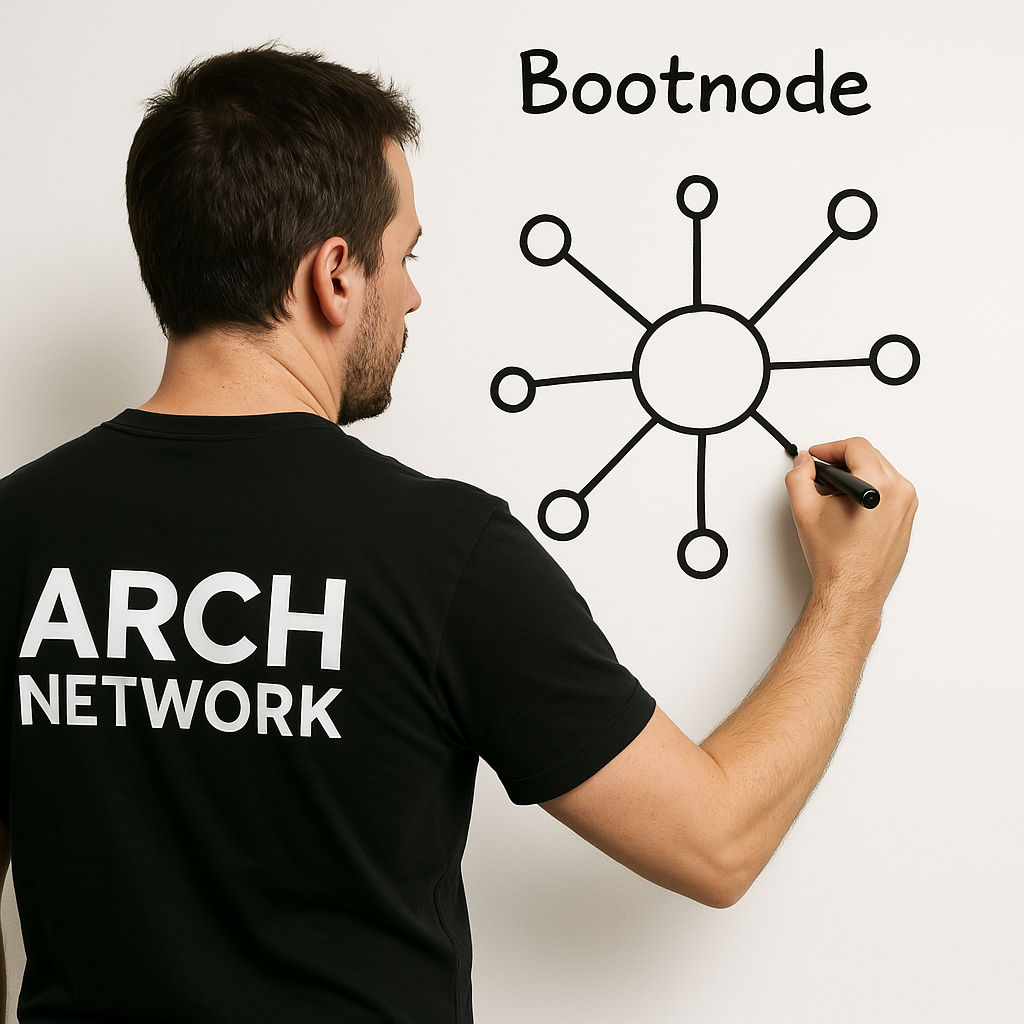
All signing is coordinated by the leader. Ultimately, the leader submits signed Bitcoin transactions to the Bitcoin network following program execution.
This node represents a generic node operated by another party. It performs the validator role and has a share in the network's distributed signing key. The leader node passes transactions to validator nodes to validate and sign. After enough signatures have been collected (a threshold has been met), the leader can then submit a fully signed Bitcoin transaction to the Bitcoin network.
The validator node also runs the eBPF virtual machine and executes the transactions asynchronously alongside the other validator nodes in the network.
This validator is a lightweight server that only serves as an RPC for developers to get up and running quickly with the least amount of overhead. It simulates a single-node blockchain environment that is meant for efficient, rapid development.
Note: the Lightweight Validator node uses the same image as the Validator node though operates singularly for maximum efficiency. You can start a lightweight validator using the
cli validator startcommand.
More can be read about the Arch Network architecture in our docs.
RPC
Interact with Arch nodes directly with the JSON RPC API via the HTTP methods.
HTTP Methods
Interact with Arch nodes directly with the JSON RPC API via this list of available HTTP methods.
Note: For client-side needs, use the @saturnbtcio/arch-sdk library as an interface for the RPC methods to interact with an Arch node. Alternatively, the new Arch Network CLI tool provides convenient commands to interact with the network.
Endpoint
Default port: 9002
- http://localhost:9002
Request Format:
To make a JSON-RPC request, send an HTTP POST request with a Content-Type: application/json header.
The JSON request data should contain 4 fields:
jsonrpc: <string>- set to "2.0."id: <number>- a unique client-generated identifying integer.method: <string>- a string containing the method to be invoked.params: <array>- a JSON array of ordered parameter values.
Response Format:
The response output will be a JSON object with the following fields:
jsonrpc: <string>- matching the value set in the request.id: <number>- matching the value set in the request.result: <array|boolean|number|object|string>- requested data, success confirmation or boolean flag.
CLI Alternative
Many of these RPC methods can be accessed through the Arch Network CLI tool with simpler commands:
# Start a local validator
cli validator start
# Deploy a program
cli deploy <ELF_PATH>
# Show program information
cli show <PROGRAM_ADDRESS>
# Confirm transaction status
cli confirm <TX_ID>
# Get block information
cli get-block <BLOCK_HASH>
# Get current block height
cli get-block-height
# Log program messages in a transaction
cli log-program-messages <TX_ID>
# Get group key
cli get-group-key <PUBKEY>
# Change account owner
cli change-owner <ACCOUNT_ADDRESS> <NEW_OWNER>
For more details on the CLI tool, download the latest version from the Arch Network CLI releases page.
Processed Transaction
A processed transaction is a custom data type that contains a runtime transaction, a status, denoting the result of executing this runtime transaction, as well as a collection of Bitcoin transaction IDs.
#[derive(Clone, Debug, Deserialize, Serialize, BorshDeserialize, BorshSerialize)]
pub enum Status {
Processing,
Processed,
}
#[derive(Clone, Debug, Serialize, Deserialize, BorshSerialize, BorshDeserialize)]
pub struct ProcessedTransaction {
pub runtime_transaction: RuntimeTransaction,
pub status: Status,
pub bitcoin_txids: Vec<String>,
}System Program
The Arch System Program is Arch's core program. This program contains a set of variants that can be thought-of as native functionality that can be used within any Arch program.
The System Program creates new accounts, assigns accounts to owning programs, marks accounts as executable, and writes data to the accounts.
In order to make calls to the System Program, the following mapping can help you point to the correct functionality.
| index | method |
|---|---|
| 0 | CreateAccount |
| 1 | WriteBytes |
| 2 | MakeExecutable |
| 3 | AssignOwnership |
CreateAccount
Index: 0
Create a new account.
Below, within the Instruction data field, we find a local variable instruction_data that contains vec![0], the correct index for making a call to SystemProgram::CreateAccount.
let instruction_data = vec![0];
let instruction = Instruction {
program_id: Pubkey::system_program(),
accounts: vec![AccountMeta {
pubkey,
is_signer: true,
is_writable: true,
}],
data: instruction_data,
}MakeExecutable
Index: 2
Sets the account as executable, marking it as a program.
Below, within the Instruction data field, we find a local variable instruction_data that contains vec![2], the correct index for making a call to SystemProgram::MakeExecutable.
let instruction_data = vec![2];
let instruction = Instruction {
program_id: Pubkey::system_program(),
accounts: vec![AccountMeta {
pubkey,
is_signer: true,
is_writable: true,
}],
data: instruction_data,
}We can proceed to confirm that the program is executable with read_account_info which returns an AccountInfoResult that gets parsed to obtain the is_executable value.
assert!(
read_account_info("node_url", program_pubkey)
.unwrap()
.is_executable
);Troubleshooting
This guide helps you diagnose and resolve common issues you might encounter while developing on the Arch Network.
Common Issues
Build Errors
1. Cargo Build Failures
error: failed to run custom build command for `arch-sdk v0.1.0`
Solution:
- Ensure you have the latest Rust toolchain installed
- Check that you're using a compatible version of the Arch SDK
- Try cleaning your build directory:
cargo clean cargo build
2. Program Compilation Errors
error: linking with `cc` failed: exit status: 1
Solution:
- Verify you have the required system dependencies
- Update your Arch SDK to the latest version
- Check your program's target architecture:
rustup target add wasm32-unknown-unknown
Deployment Issues
1. Program Deployment Failures
Error: Program deployment failed: Transaction simulation failed
Solution:
- Check your account has sufficient balance
- Verify the program binary size is within limits
- Ensure you're connected to the correct network:
cli config get
2. Transaction Errors
Error: Transaction failed: Custom program error: 0x1
Solution:
- Check program logs for detailed error information
- Verify instruction data format
- Ensure all required accounts are provided
Runtime Issues
1. Account Creation Failures
Error: Failed to create account: insufficient funds
Solution:
- Verify account balance
- Check rent-exempt minimum:
cli rent minimum-balance <size> - Ensure correct account size calculation
2. Instruction Processing Errors
Error: Program failed to complete: Program failed to process instruction
Solution:
- Enable program logging:
#![allow(unused)] fn main() { msg!("Debug output: {:?}", data); } - Check account ownership
- Verify instruction data format
Network Issues
1. Connection Problems
Error: Unable to connect to RPC endpoint
Solution:
- Check network status
- Verify endpoint configuration:
cli config get - Try alternate RPC endpoints
2. Validator Issues
Error: Validator node is not responding
Solution:
- Check validator logs
- Verify Bitcoin Core and Titan are running
- Ensure sufficient system resources
Development Environment
1. SDK Version Mismatch
error: package `arch-sdk v0.1.0` cannot be built
Solution:
- Update Arch SDK:
cargo update -p arch-sdk - Check compatibility matrix
- Clean and rebuild project
2. Tool Chain Issues
error: linker `cc` not found
Solution:
- Install required system dependencies
- Update Rust toolchain:
rustup update - Verify PATH configuration
Performance Issues
1. Slow Transaction Processing
Solution:
- Check compute budget usage
- Optimize account lookups
- Consider batching transactions
2. High Resource Usage
Solution:
- Monitor program size
- Optimize data structures
- Review account storage strategy
Debugging Tools
1. Program Logs
Enable detailed logging:
RUST_LOG=debug cli program-logs <PROGRAM_ID>
2. Transaction Inspection
Analyze transaction details:
cli transaction-info <TX_SIGNATURE>
3. Account Inspection
View account data:
cli account <ACCOUNT_ADDRESS>
Best Practices
-
Development Workflow
- Use local validator for testing
- Maintain separate development/production configs
- Regular testing with minimal test accounts
-
Error Handling
- Implement comprehensive error types
- Add detailed error messages
- Log relevant debug information
-
Maintenance
- Regular dependency updates
- Security audits
- Performance monitoring
Getting Help
If you're still experiencing issues:
- Check the GitHub Issues
- Join the Discord Community
- Review the API Documentation
Remember to provide relevant information when seeking help:
- Error messages
- Program logs
- Environment details
- Steps to reproduce
FAQ
Resources
Bitcoin mempool and blockchain explorer
- mempool.space - Arch Regtest
- Bitcoin mempool and block explorer. This mempool.space instance monitors the regtest Bitcoin blockchain being used to run and validate all examples in this repo.
- Solana CLI
- Solana Local Development Guide